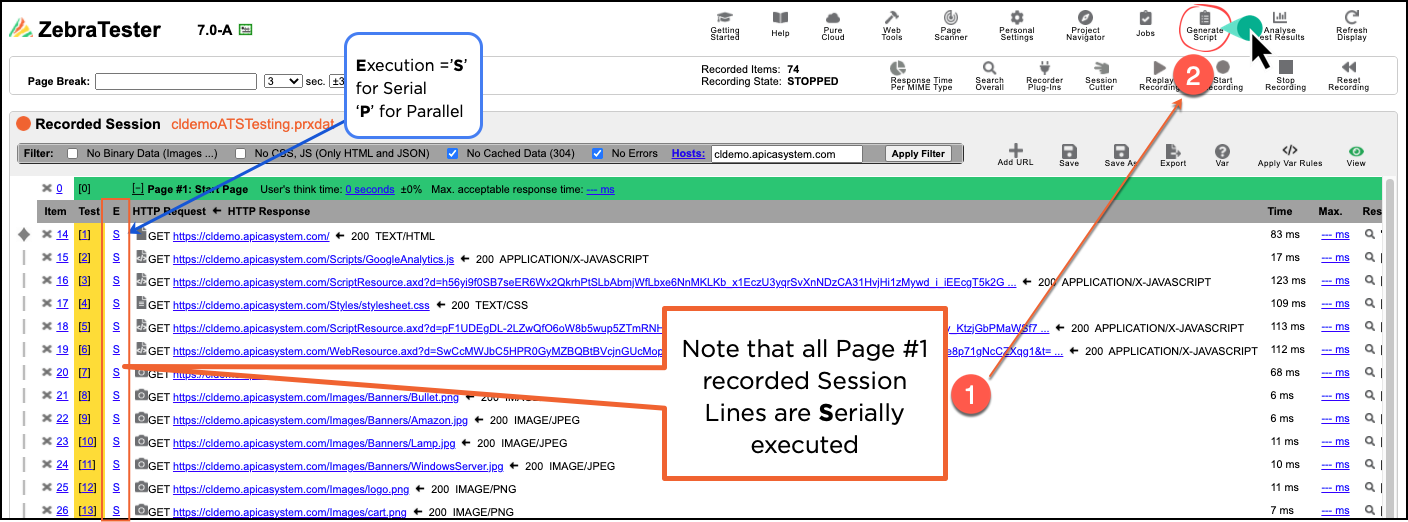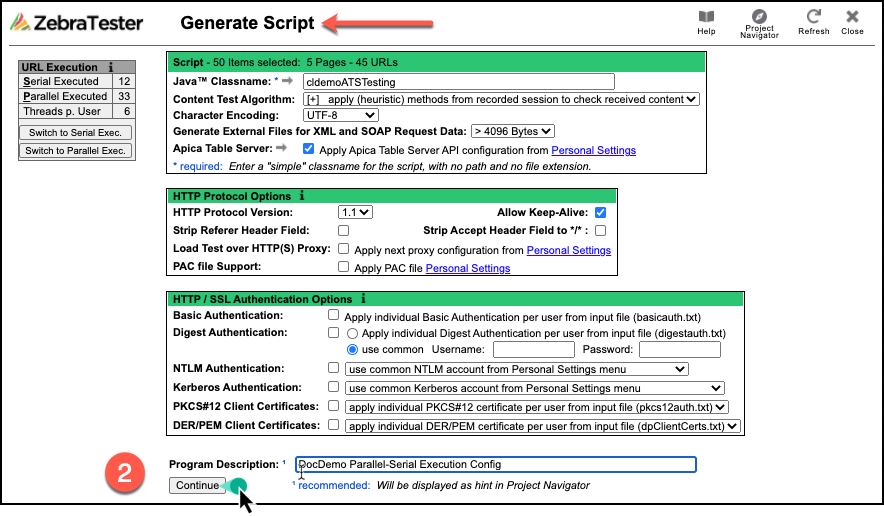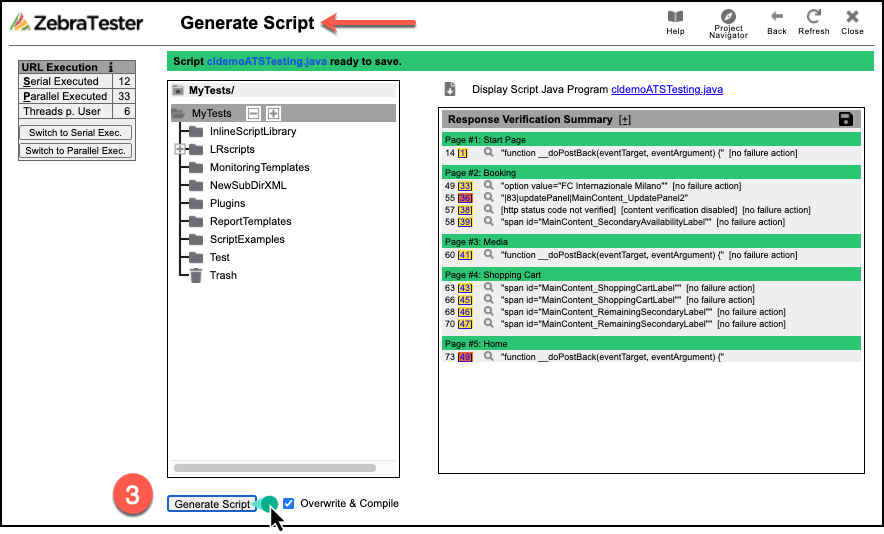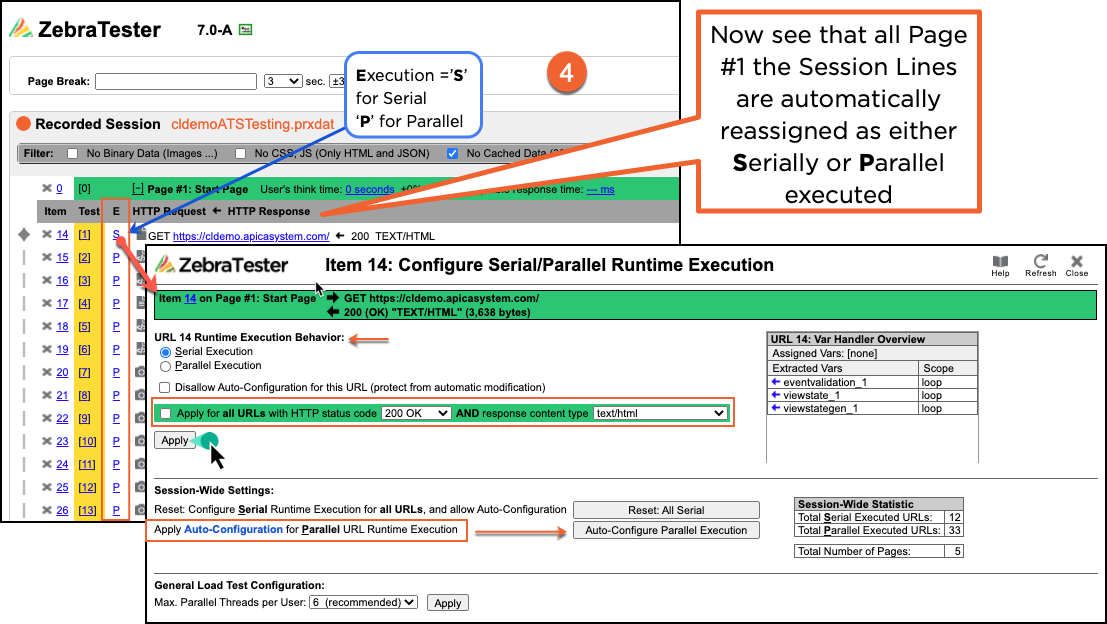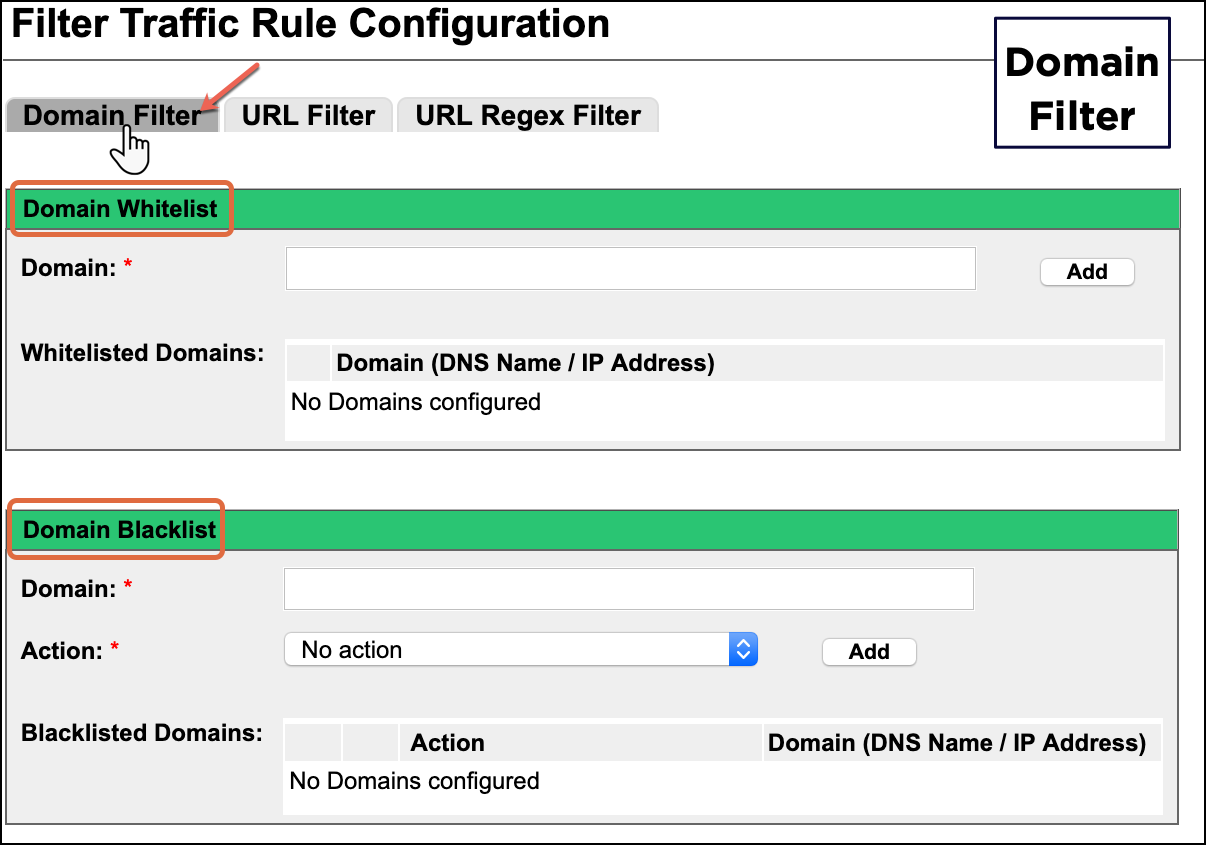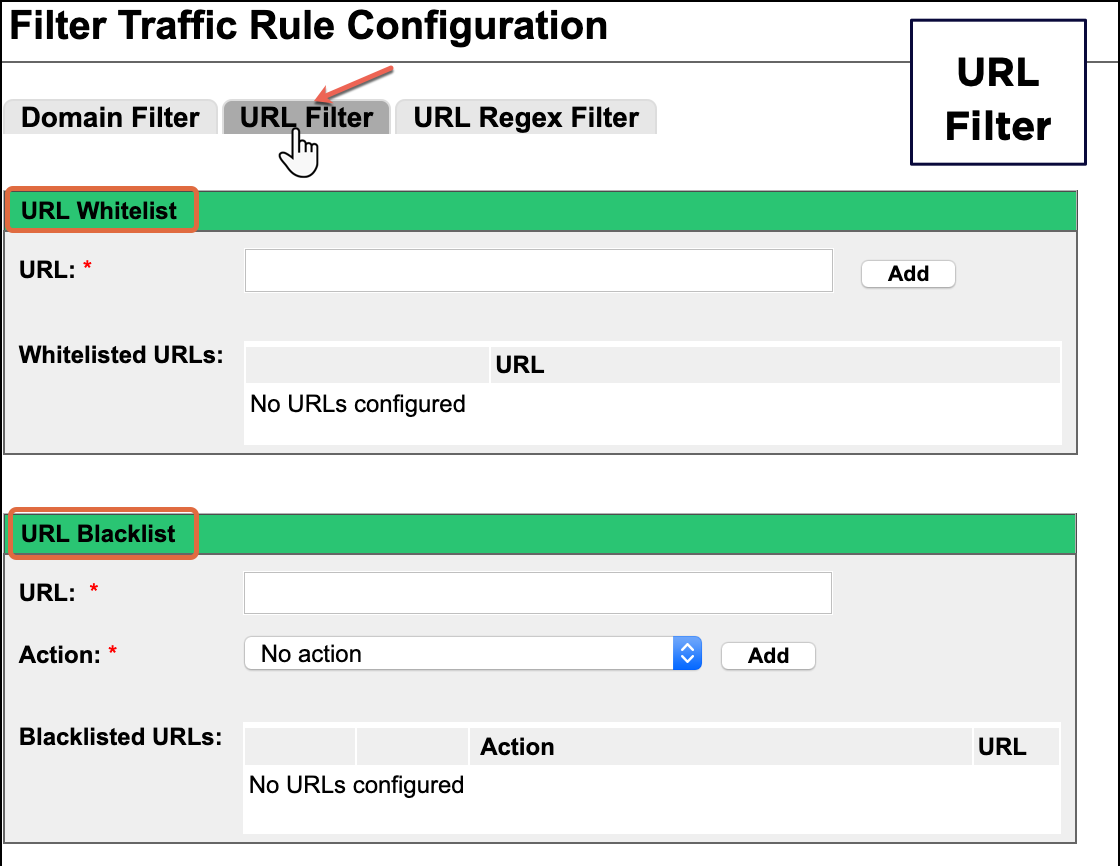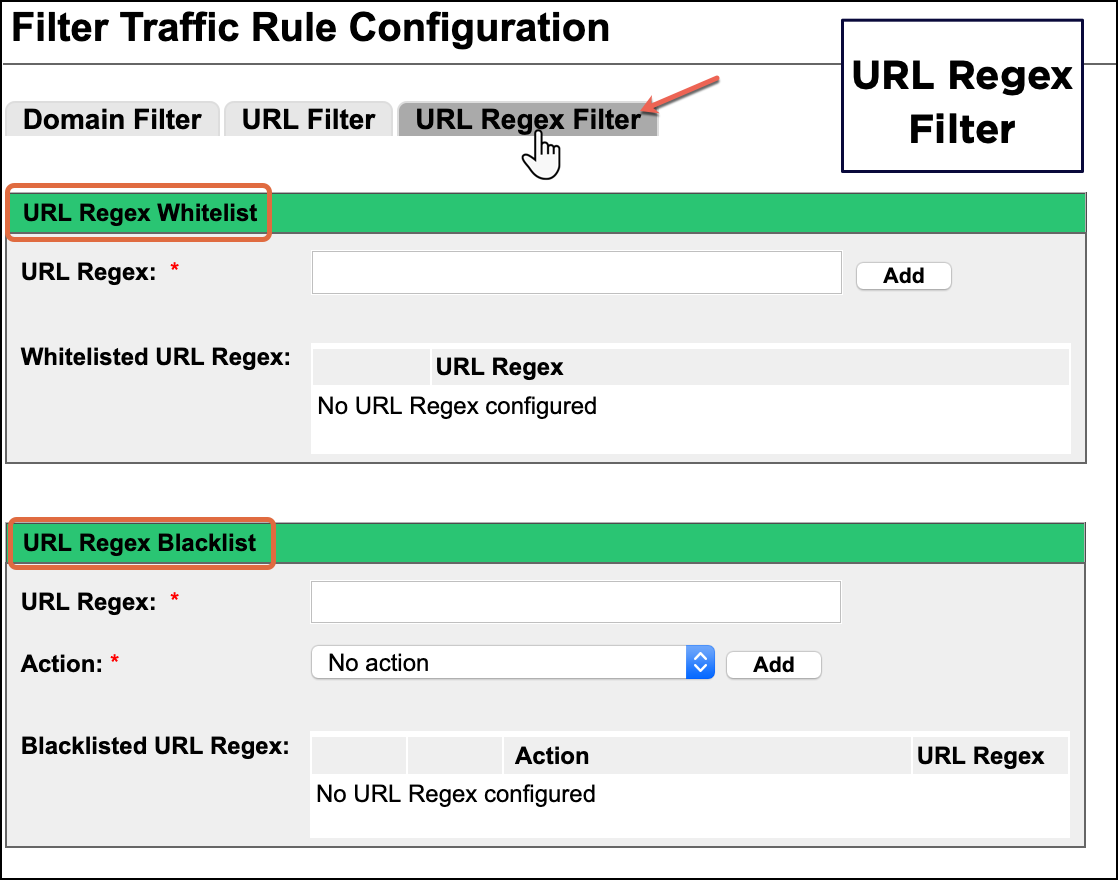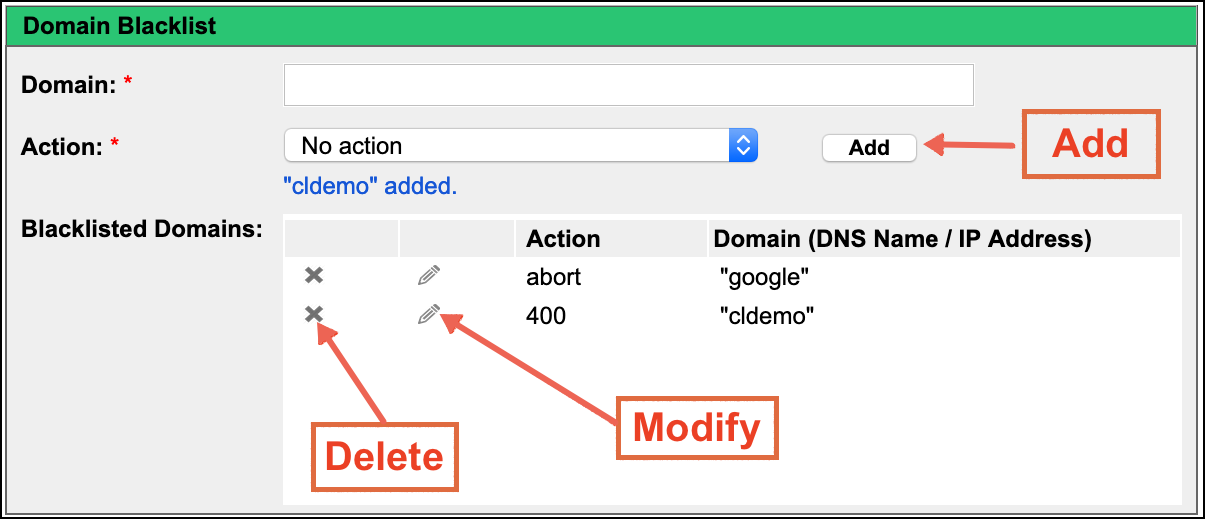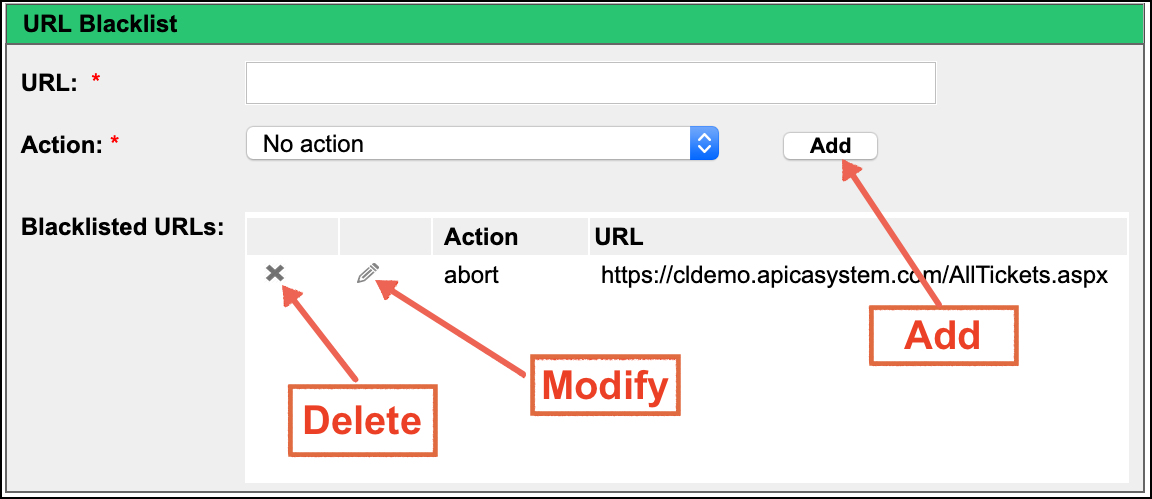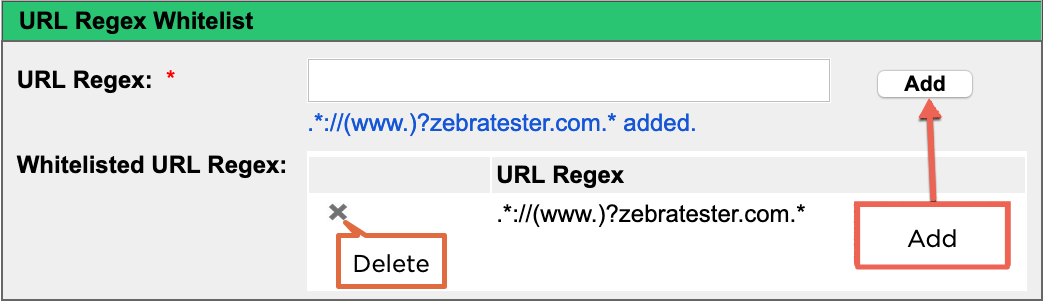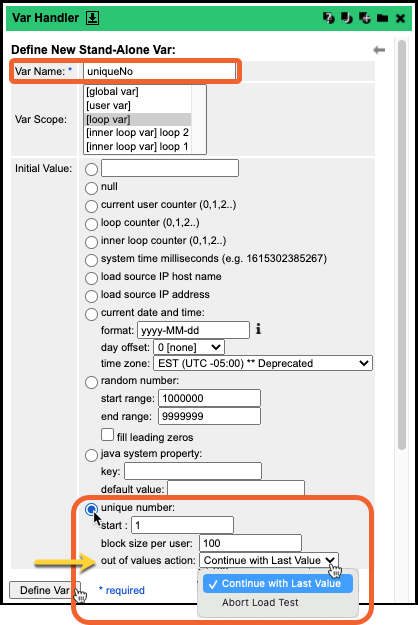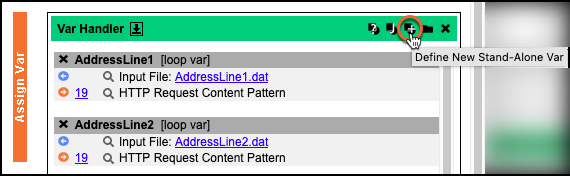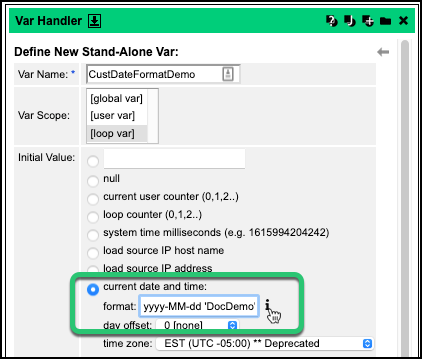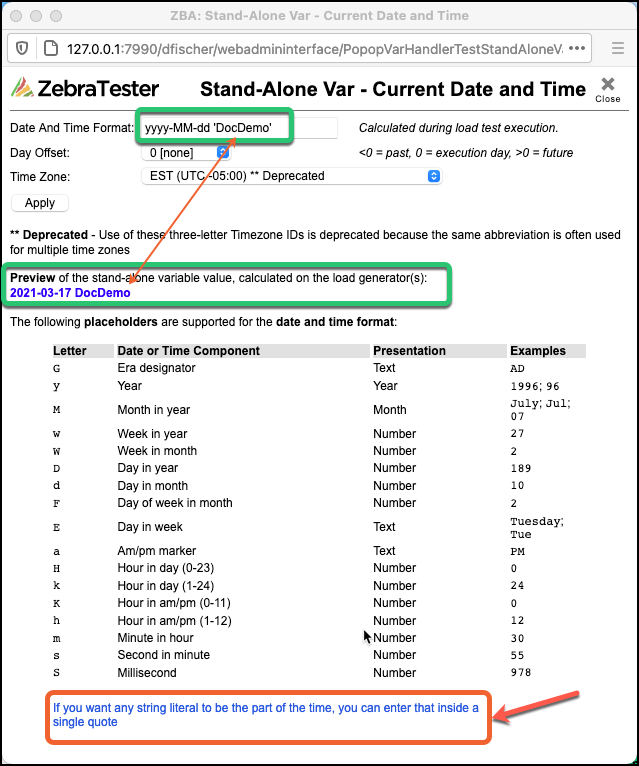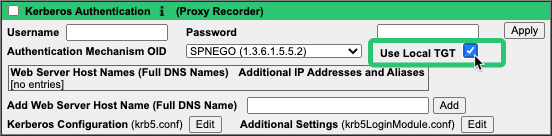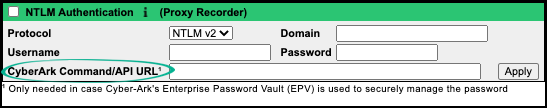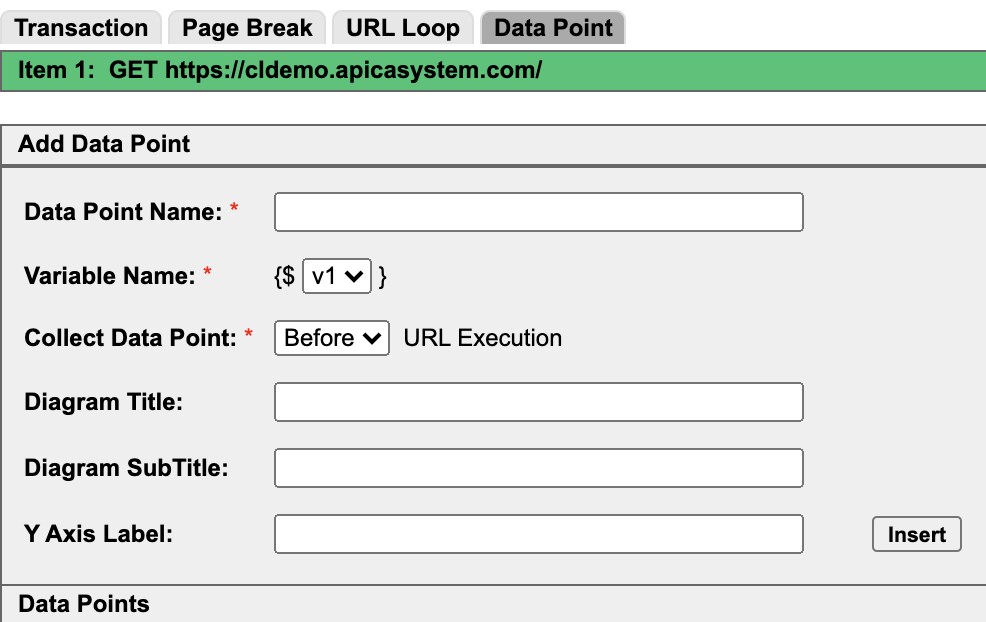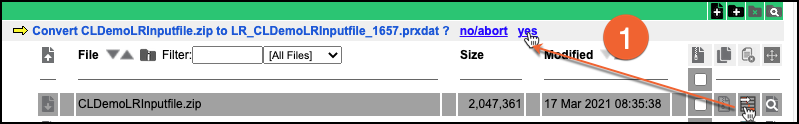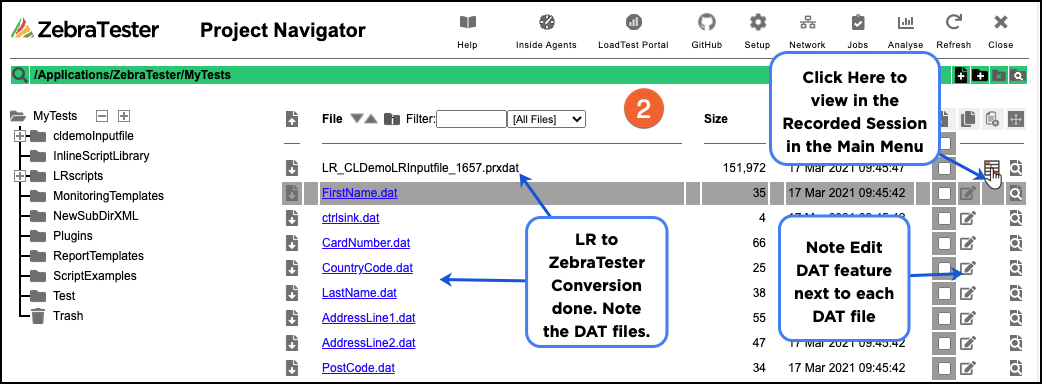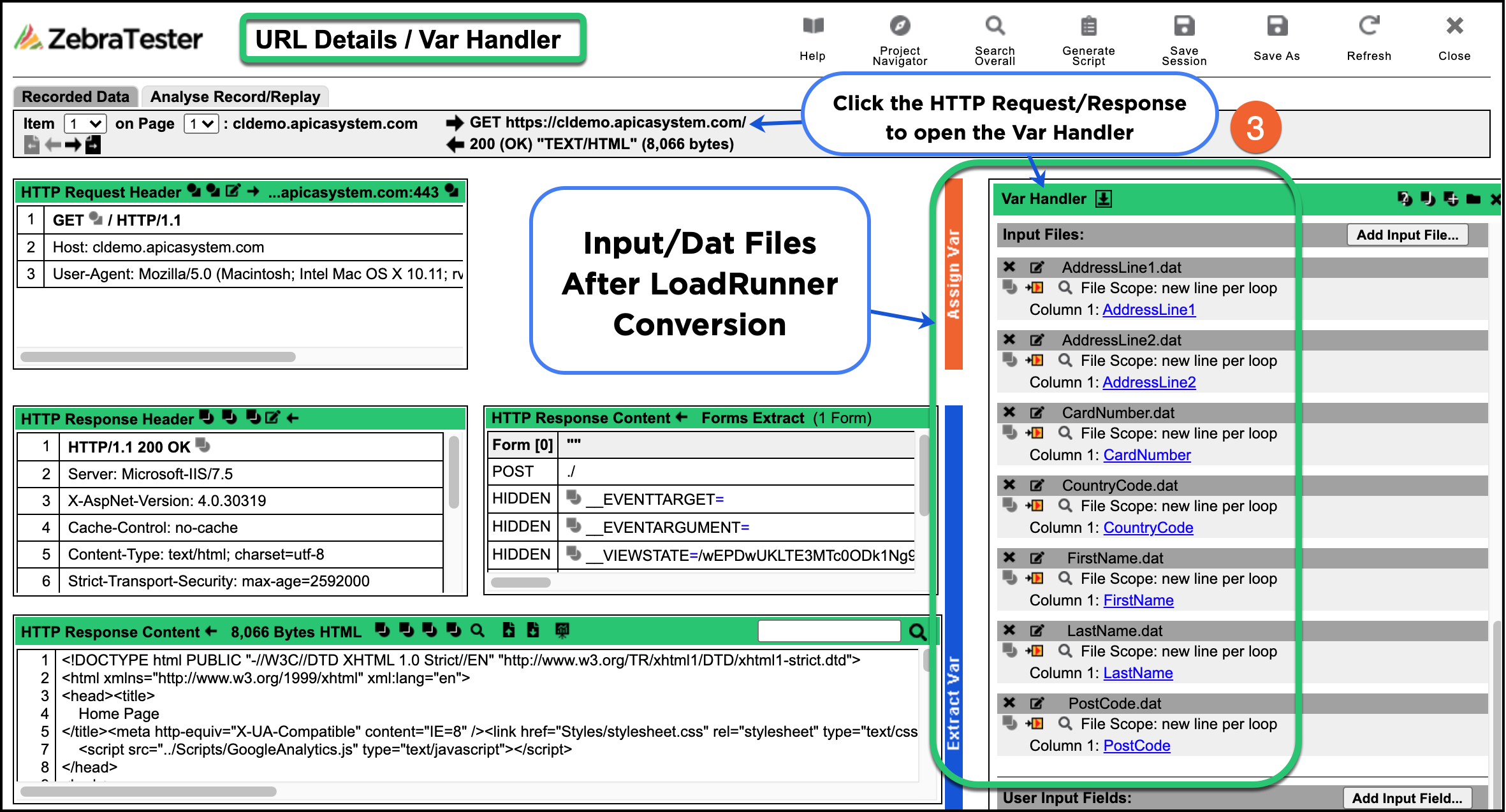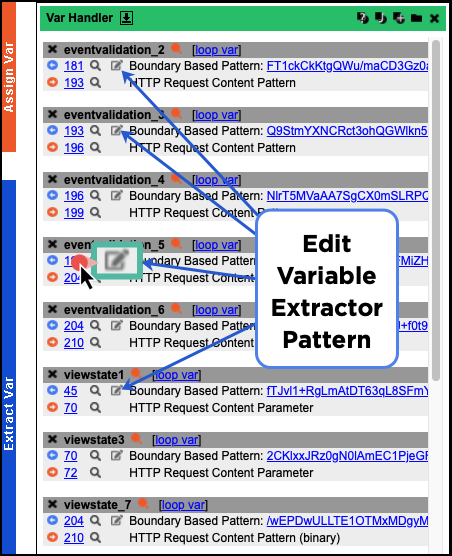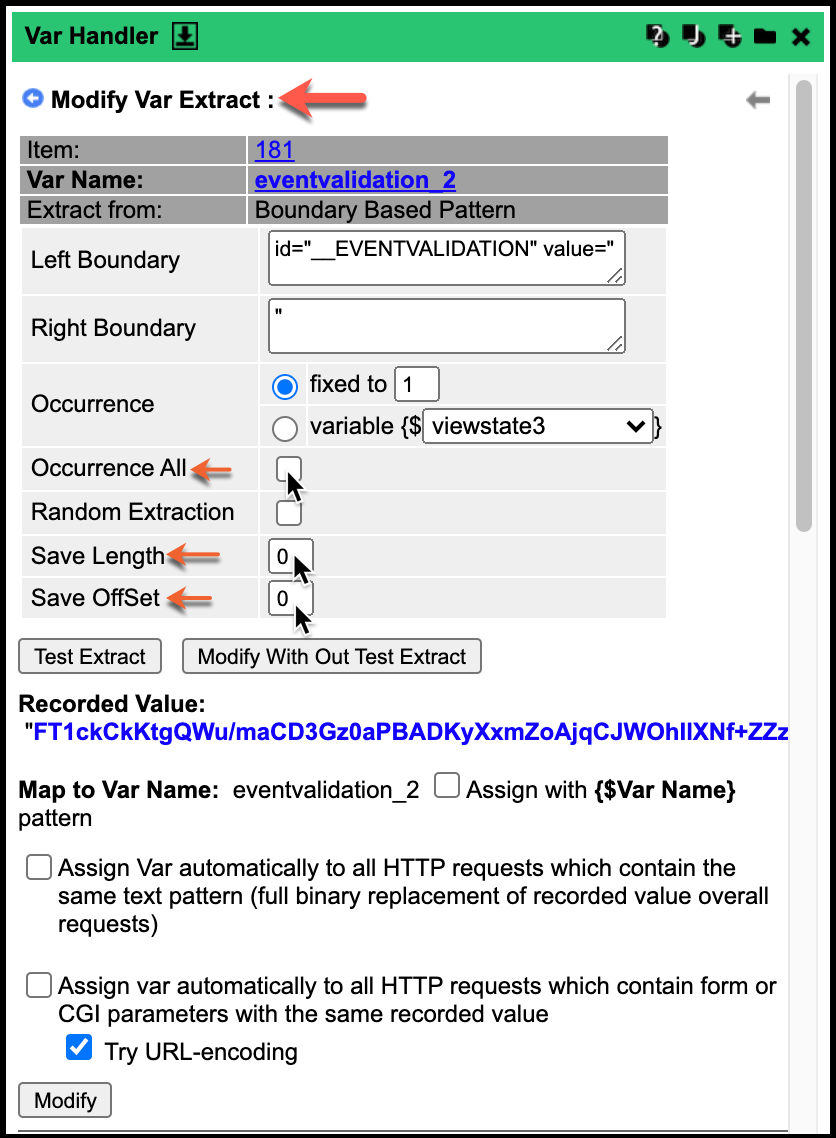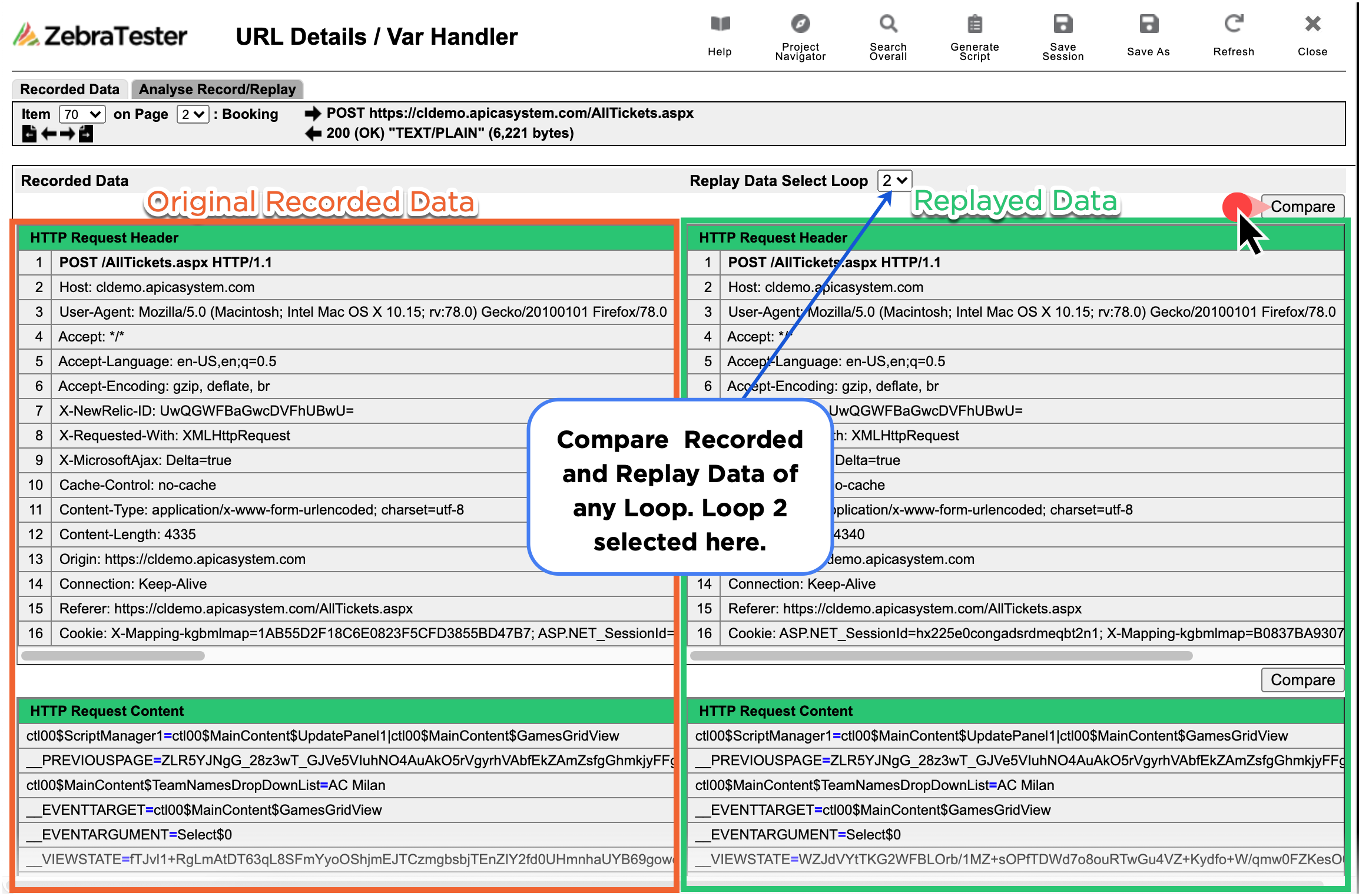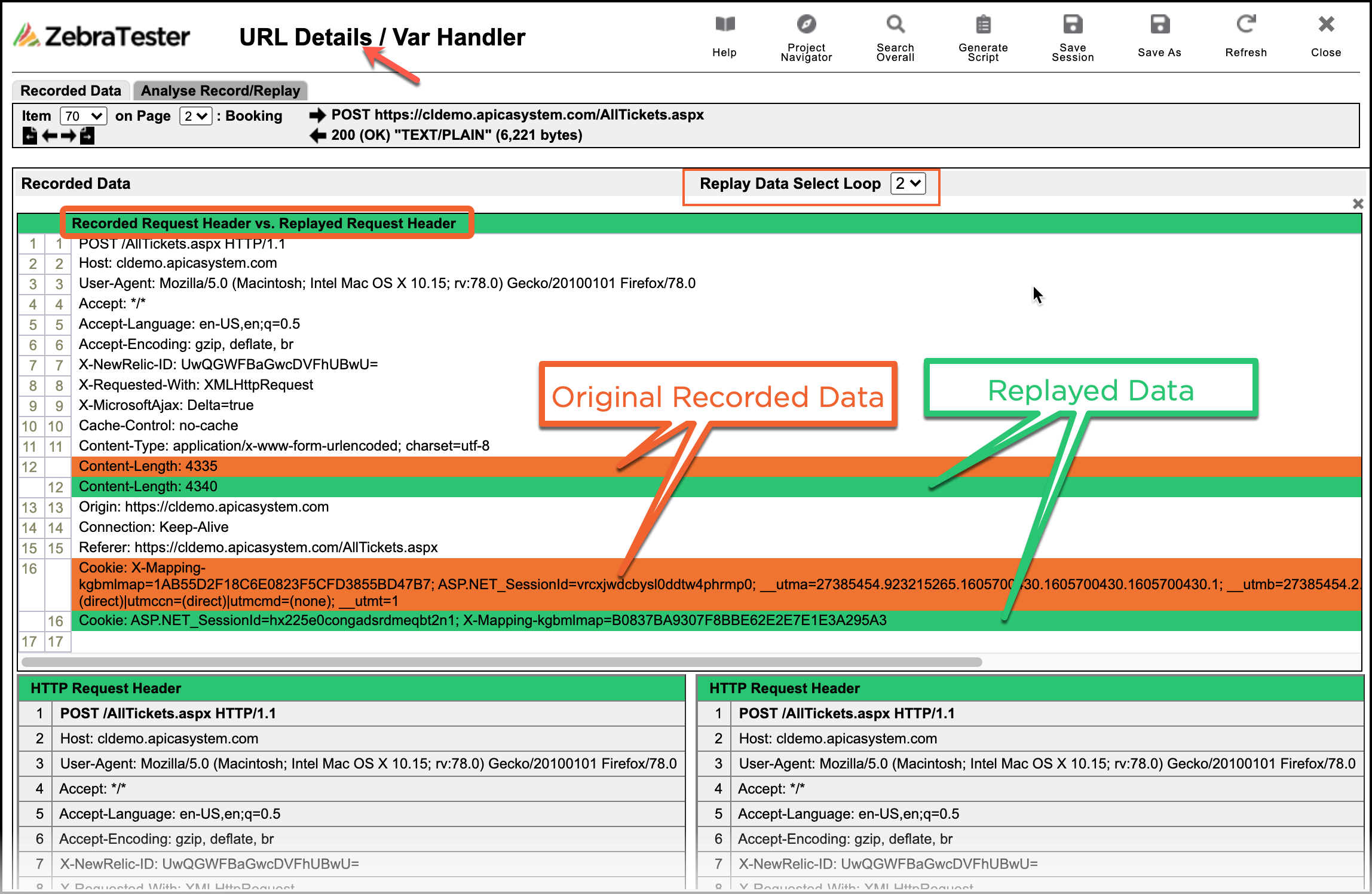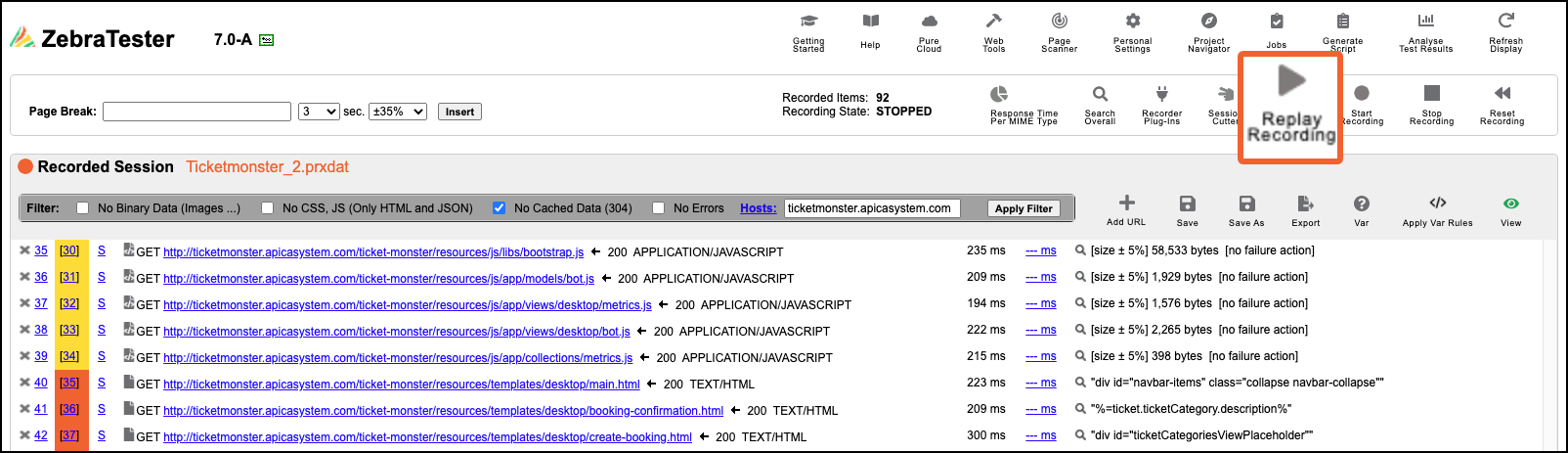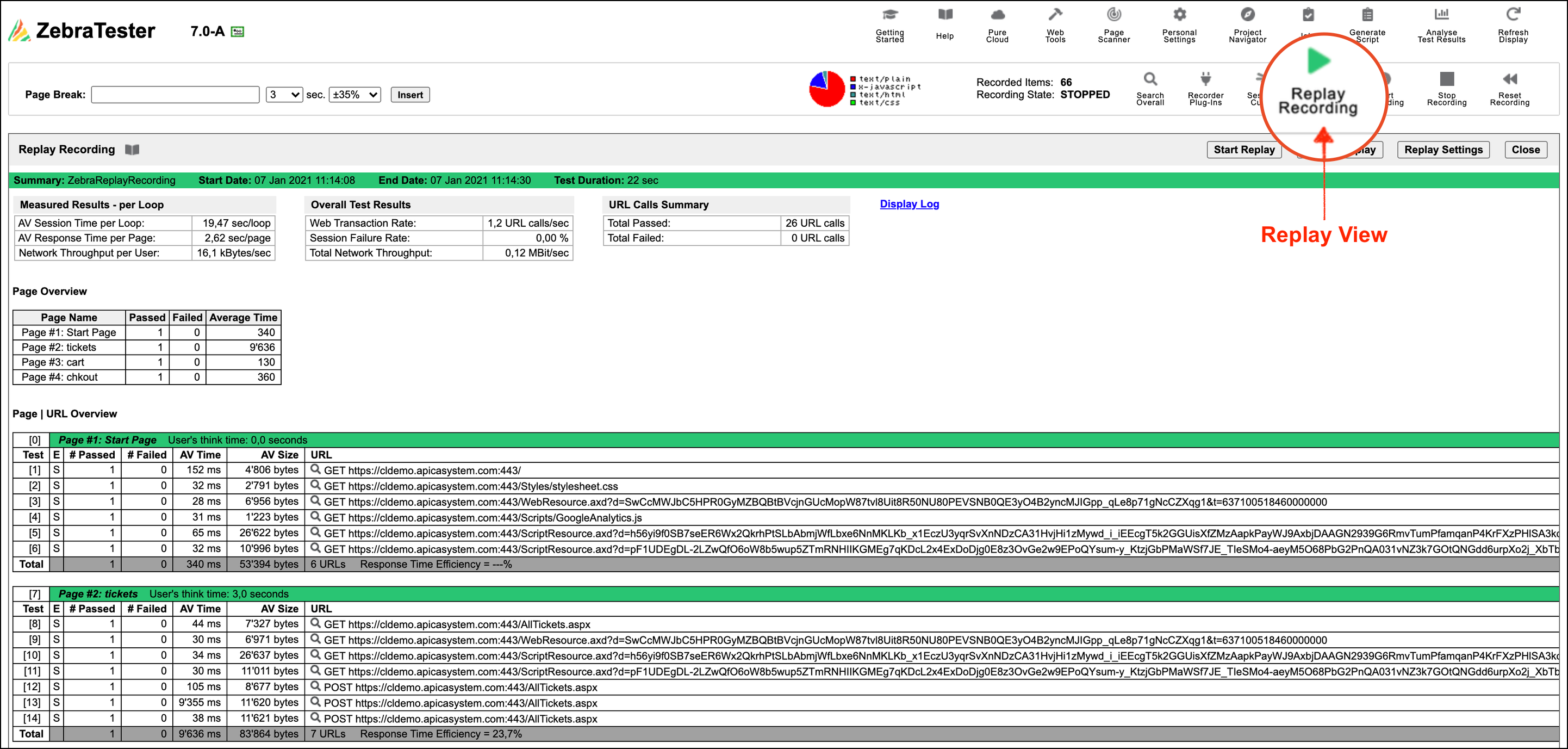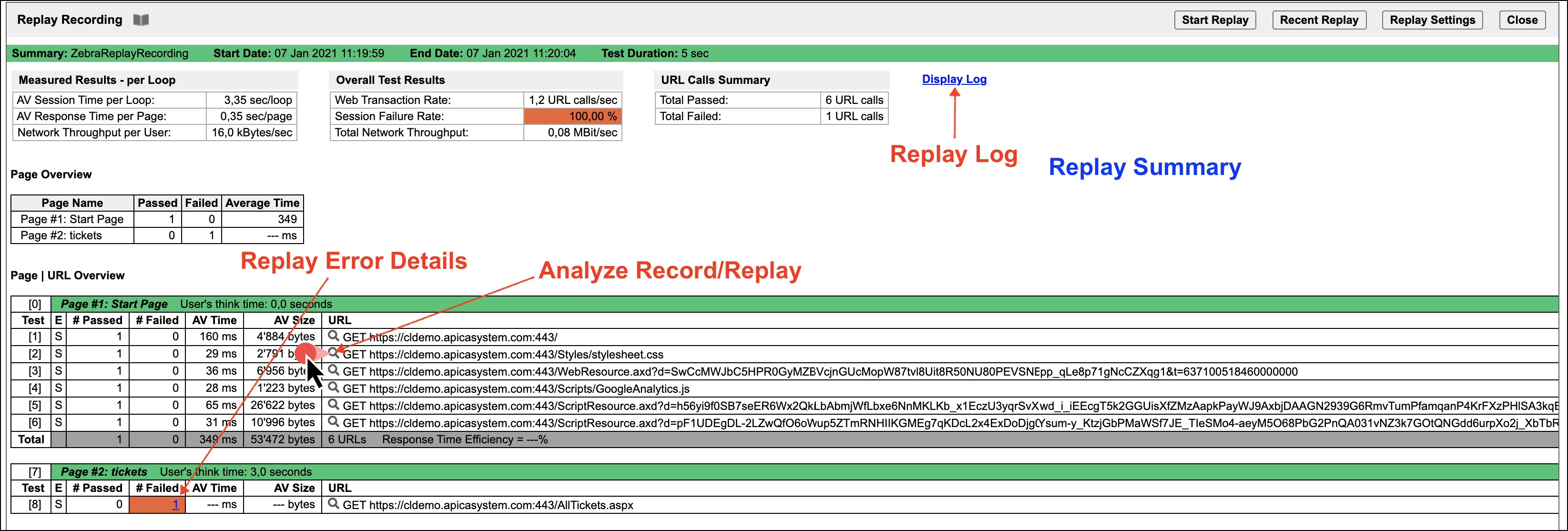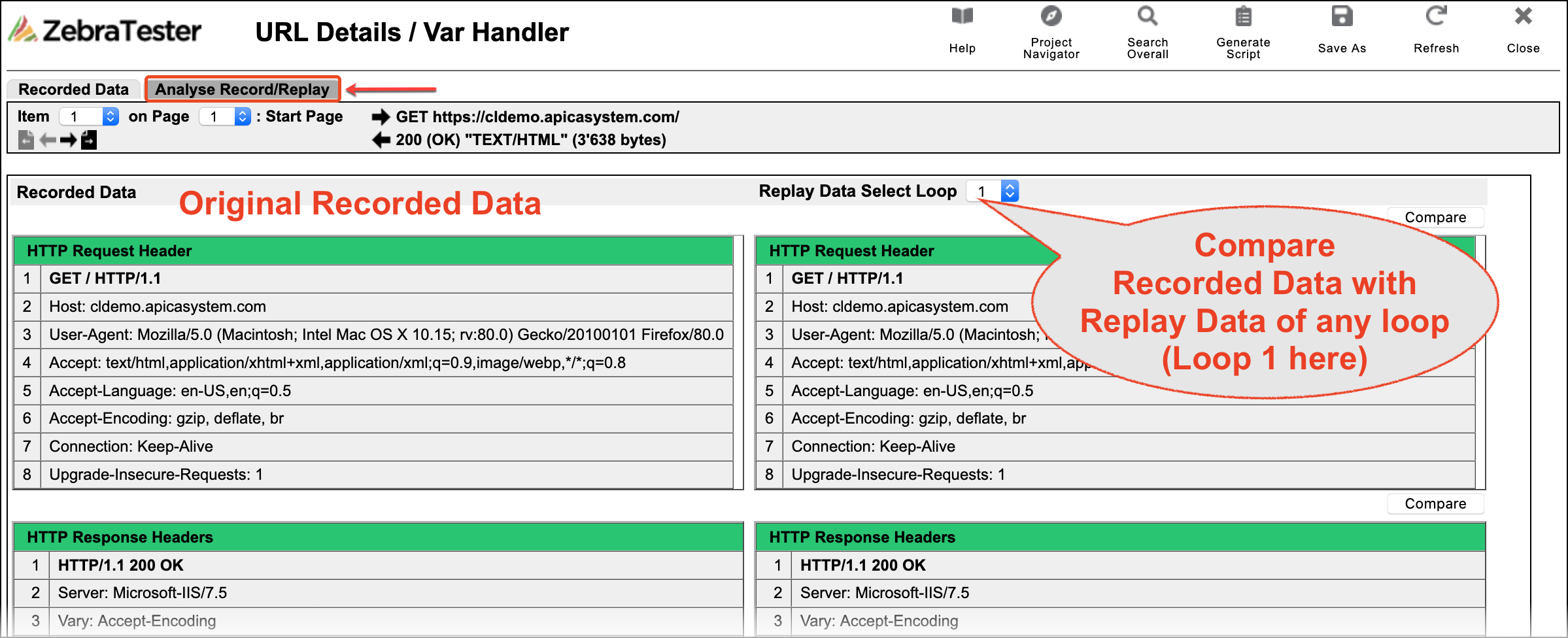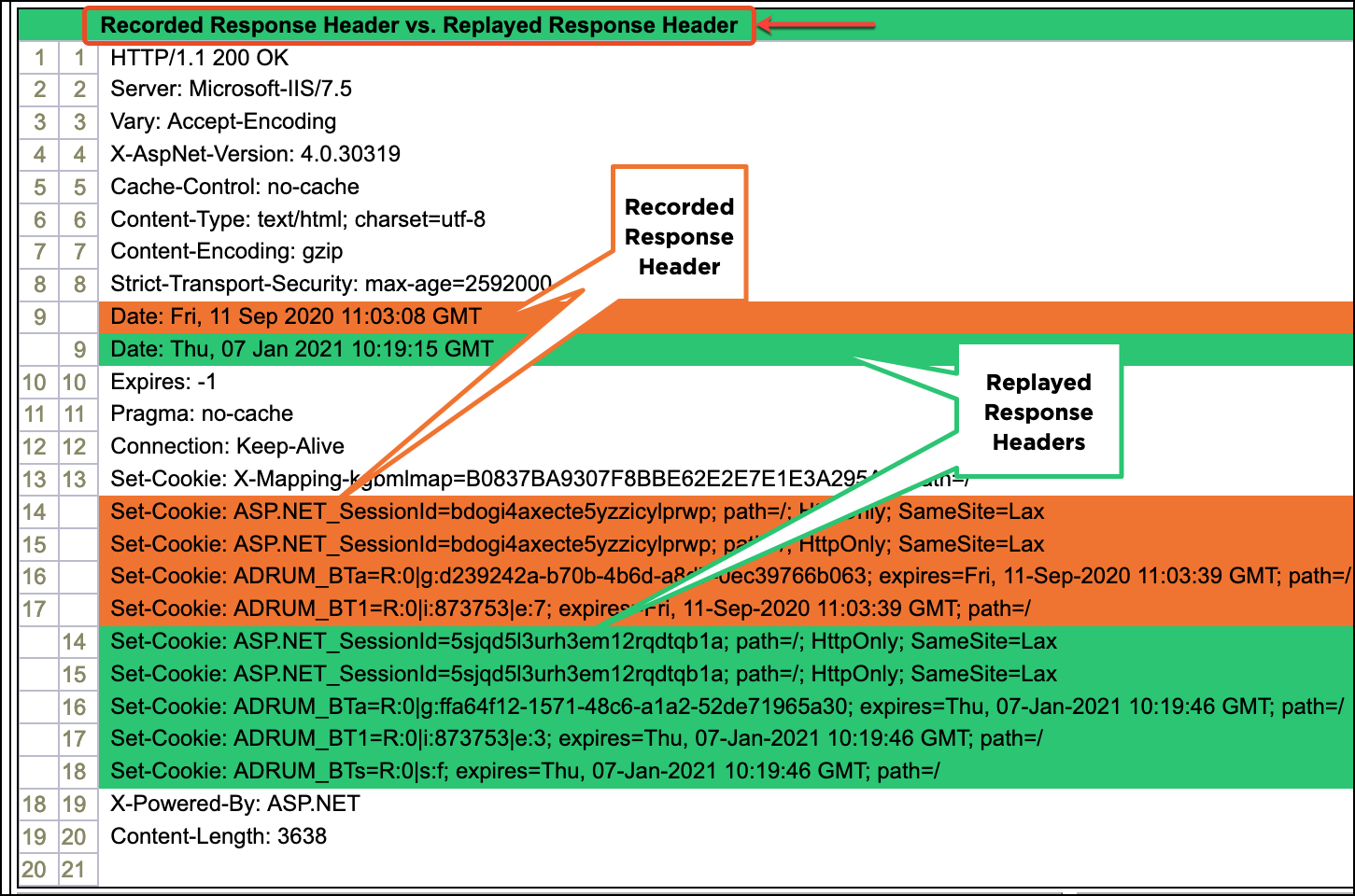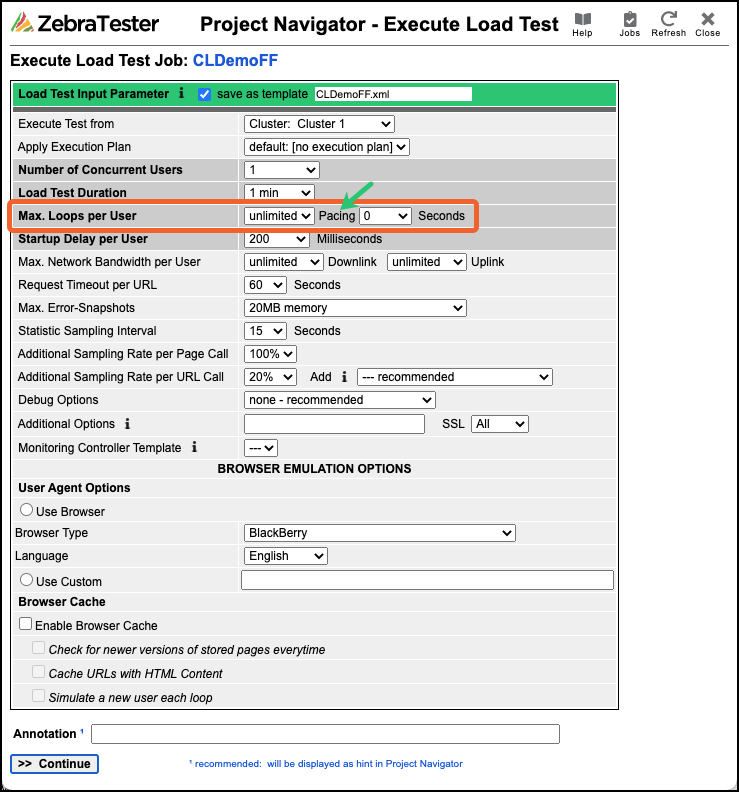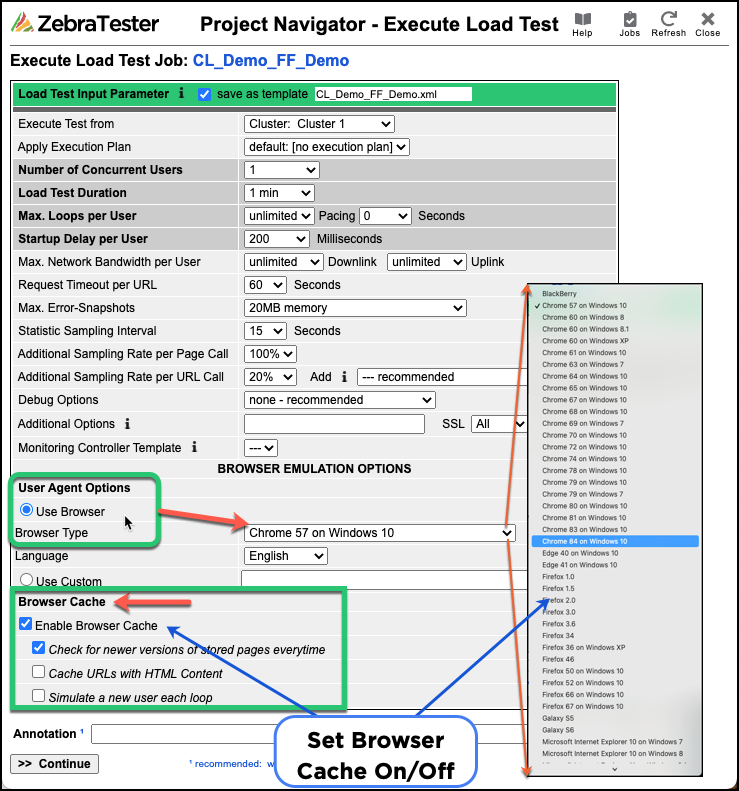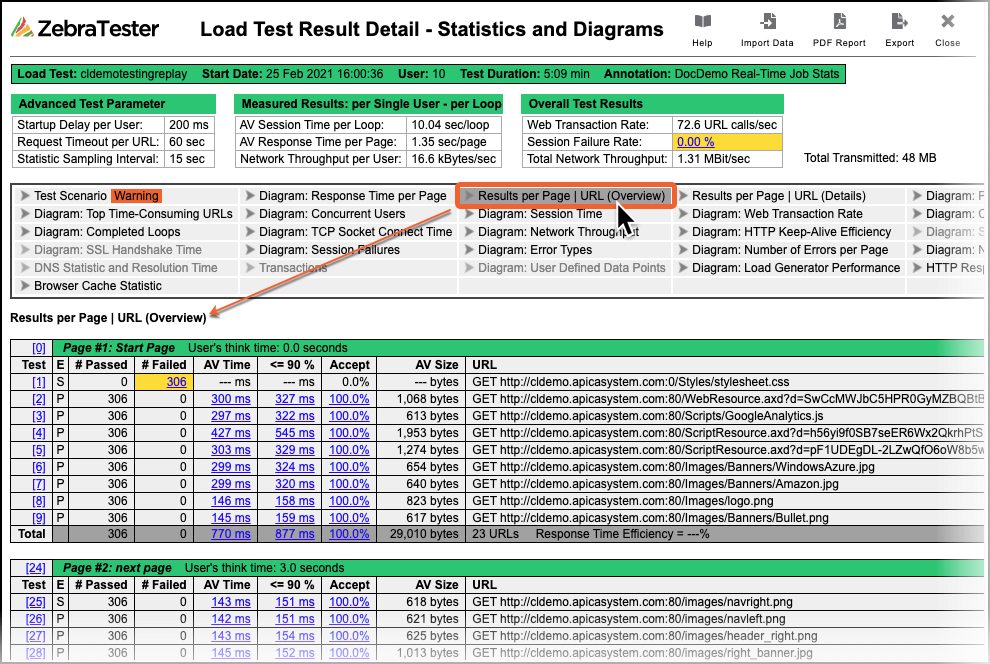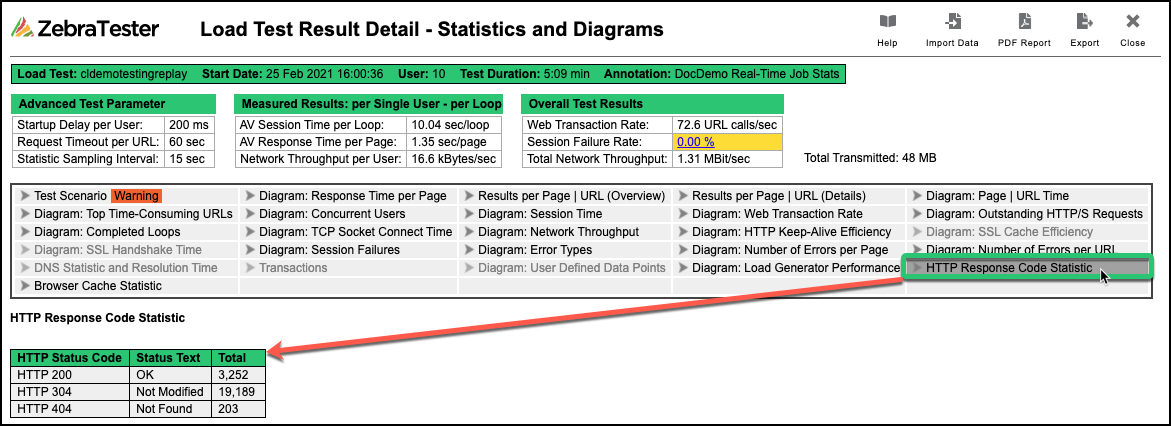...
A new way of executing checks in ASM - The ZT check execution in ASM is optimized and will create the JSON result file. Now, run checks by passing a new runtime parameter, -jsonres.
Automatic Parallel/Serial execution config - From 7.0-A ZT, the configuration of parallel/serial execution of URLs will be automatic during the script generation. Users could also change the configurations as before.
Real-Time view of execution logs during replay - From the 7.0-A ZT version user could see the execution logs during replay. The old way of displaying logs after the replay also exists.
...
ZebraTester 5.5Y (Released 20 July 2020)
5.5Y features:
Apica Table Server – This version introduces the Apica Table Server (ATS), a web application, which can hold data from multiple tables. This feature avoids supplying the script’s data input needs via attaching input files.
ZebraTester includes new inline functions to communicate with ATS for data retrieval and feeding.
...
Support for TLS 1.3 – ZT now supports TLS 1.3
Quicker handshake
Removes weak ECC ciphers
Encrypts all messages after server hello
And More
Made the Replay Settings specific to scripts – Now Replay Settings are specific to scripts so that users can save the replay settings along with the prxdat files.
Made Replay stateful – Now ZT keeps the state of replay, which means a user can come back to the replay screen and can see the latest replay in progress, or the latest replay summary, any time.
GUI to filter traffic before recording – Now, use the ZT GUI to configure the traffic filter rules (both by Domain and URL) before starting the recording to filter traffic during the recording (whitelist and blacklist domains, URLs, and URL Regex temporarily). This configuration is available under the Personal Settings.
...
Unique Number Variable Type Support –ZT now supports the unique number variable type. Users can create a unique number by giving the start number and block size per virtual user.
Users can also configure the action needed in case there’s an out-of-values condition for the variable created. |
Support for Custom date format in the current date and time-variable – Any string literal can now be part of the date and time-variable value.
The string literal should be inside single quotes.
Display the loop variable's latest values in the job output file. This feature helps the users see the latest value of all loop variables extracted during the script execution as a table format in the job output file.
Search option available for Request content – A search option is now available for requested content for all POST requests.
...
ZebraTester 5.5S (Released 3 Mar 2020)
5.5S features:
Changes in Kerberos with SPNEGO: - Instead of getting the ticket-granting ticket (TGT) every time from the Key Distribution Centre by authenticating using the username and password, ZT will now have the option to look if there's a ticket available in the local OS cache. If it's available, then ZT will use that ticket to do the web server's challenge. |
CyberArk Integration with NTLM: - ZT can configure the Password Vault API or Command to retrieve the password when doing the NTLM challenge with the web server, so the user doesn’t need to configure the static password along with the script. |
User-Defined data points: - ZT enables the user to create data points that can make custom performance metrics and later become part of the performance test results. Find these measured user-defined data points in a results Diagram. |
Input files support in LoadRunner to ZT conversion: - The LoadRunner-to-ZT conversion will now take the external parameter files (.dat files) from LoadRunner and convert these to the input files/variables relationship in ZT. |
Edit option for Var Extractor patterns: - ZT users can now modify the extractors so that they don’t need to delete the variables and recreate them again when the extractor pattern changes. See next Var Handler screenshot below, Modify Var Extract, for next view. |
Support Occurrence all, Save Length and Save Offset for Var extractors:
|
Text Compare Utility for the Record and Replay Analyse Screen: - This feature highlights the differences between the recorded and replayed data (both requests and responses data) |
Support ZT Amazon Web Services (AWS) images for Job Controller and Exec Agents in Stockholm and Paris.
Incorporated two new recorder plugins for auto correlate variables based on left and right boundary pattern; one general edition and the other is wildcard edition.
...
ZebraTester 5.5F with Java 8 (Released 2 Dec 2019)
5.5F features:
A replay of the recording session: Eases the scripting effort as the user can replay the session by simply clicking a button. The replay will end with a summary similar to the load test summary. |
Analyze the Recorded and Replayed data: Users can compare the recorded request/response data with the replayed request/response data, both during real-time and after the replay. |
|
Browser Emulation Options (user agents and browser cache – Initial version): - Browser emulation options enable the user to select the user agents and the browser cache options like conditional GET during both replay and load test. |
Results per Page | URL (Overview): Displays, per measured URL, the number of passed and failed calls, the average response time, and the 90% percentile value of the response time. |
HTTP Response Code Statistic: Displays statistical data about the received HTTP response status codes (total count of status codes). |
|