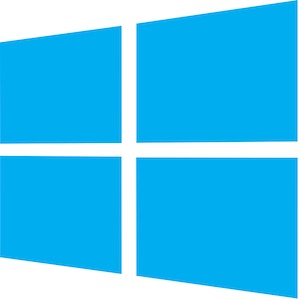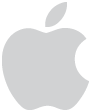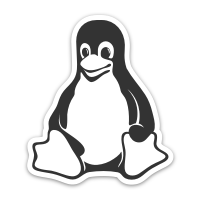Installation (Click on the OS specific icons to download the package)
ADR latest production version is released with log4j fix for CVE-2021-44228, CVE-2021-45046 and CVE-2021-45105
In case you had a previous ADR (ATS) installation along with ZebraTester, then you can install ADR in a separate directory and then copy the ATSDataSet folder from the previous ZebraTester installation folder to the new ADR installation folder, so that all configurations & tables will be copied.
OS | Instructions |
|---|---|
Windows | In Windows after the installation of the ADR kit, if you want to install ADR as a service, there are 2 .bat files available to install or uninstall ADR.
After running the installation script, you can see a service running with the name ADRService. Start a web browser and enter http://127.0.0.1:8990/. |
MacLinux | After the installation of ADR kit, please run the ADR.command from the installation folder to start the ADR process Start a web browser and enter http://127.0.0.1:8990/. After the installation of ADR kit, please run the ./ADR from the installation folder to start the ADR process Start a web browser and enter http://127.0.0.1:8990/. For manual Installation on Linux Note that an Adopt Open JDK 11 must already be pre-installed. 1. Manually create the installation directory /usr/local/ADR (you may also choose any other installation directory) 2. Copy the files ADR.jar, iaik_jce_full.jar, iaik_ssl.jar, iaik_eccelerate.jar, iaik_eccelerate_ssl.jar to this directory (you can copy these files from a Windows or a Mac OS X installation of ADR. These files can be used for all operating systems). 3. Set the Java CLASSPATH environment variable to include the installation directory, the default directory ("."), and the path to all *.jar files. Example: 4. Start ADR with the following command: java –Xmx4096m -Dfile.encoding=UTF8 5. Start a web browser and enter http://127.0.0.1:8990/. |
...