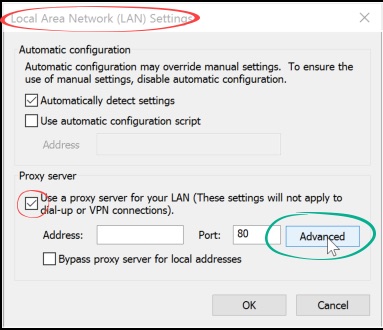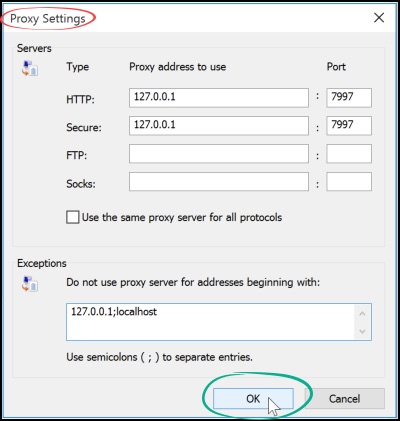...
Note: As a convenient alternative, you can use the Apica Recorder Extension, which is available for both Chrome and Firefox here.
...
For IE 11 browsers, the proxy settings are found under Internet Options (LAN Settings) | |
Under LAN Settings, check the box to use a Proxy server for your LAN and click Advanced to Proceed. | |
In the Proxy Settings Window, use these values for HTTP & HTTPS connections. Add the Exceptions as illustrated.
|
Load tests against Web servers or web applications are usually based on recorded web surfing sessions. This means that you usually first record a Web-surfing session before executing a load test. In simple cases - when no login is required, and no HTML forms need to be submitted - you may alternatively use the Page Scanner tool instead of recording a web surfing session manually.
...
Recording the First Web Page
Start a second Web browser window.
Clear the Web browser cache and all cookies ¹
Click the Start Recording button in the Web Admin GUI in the first Web browser window.
Enter the desired start page of the Web server or Web application in the second Web browser window
The first Web page should now be recorded. Click the Refresh Display button in the right upper corner inside the Web Admin GUI to see if the Web page's recording was successful. If no data was recorded, you should check the Web browser's proxy configuration.
...
Use the following strategy during the recording of a web surfing session over several web pages:
First, plan which URL or hyperlink you will call (and record) next, but don't click on it just yet!
Then, insert a page break comment into the Web Admin GUI. Enter a comment describing the expected result of the next recorded Web page.
Now call the desired URL by clicking on a hyperlink or submitting a form.
Repeat this strategy for each Web page that you call during recording. Remember that you must insert the page break before you click the next hyperlink or submit the next form.
...
.jpg?version=1&modificationDate=1561627139421&cacheVersion=1&api=v2&width=442)