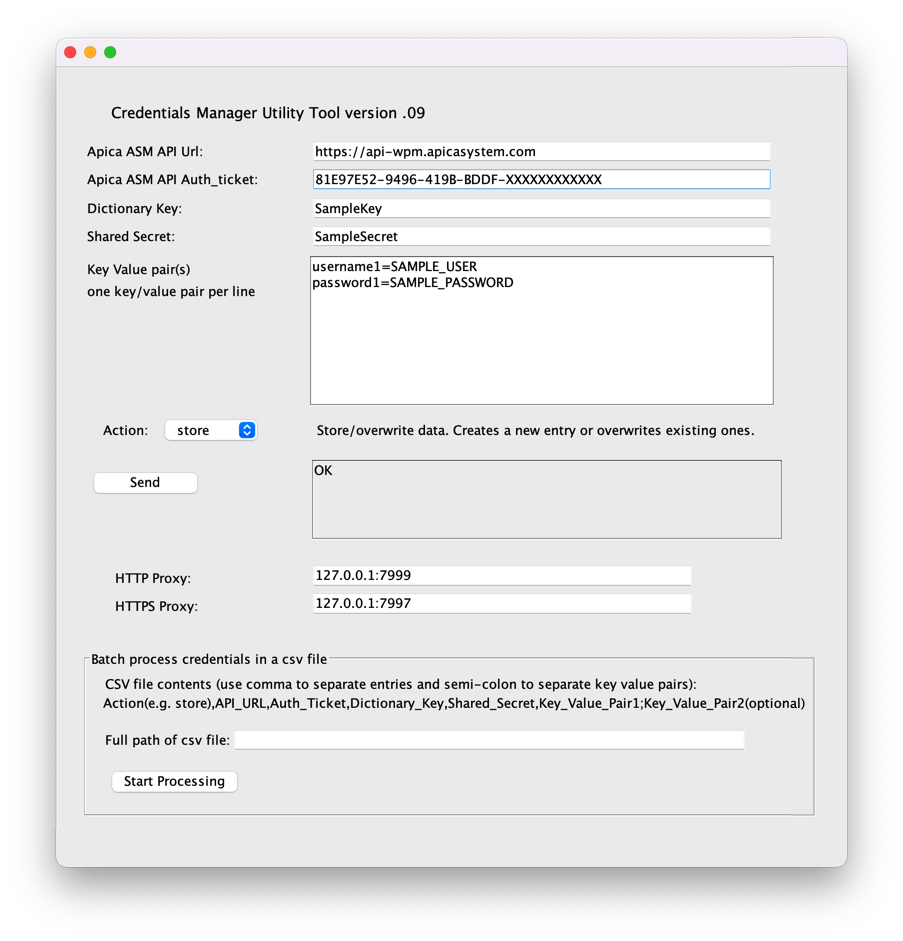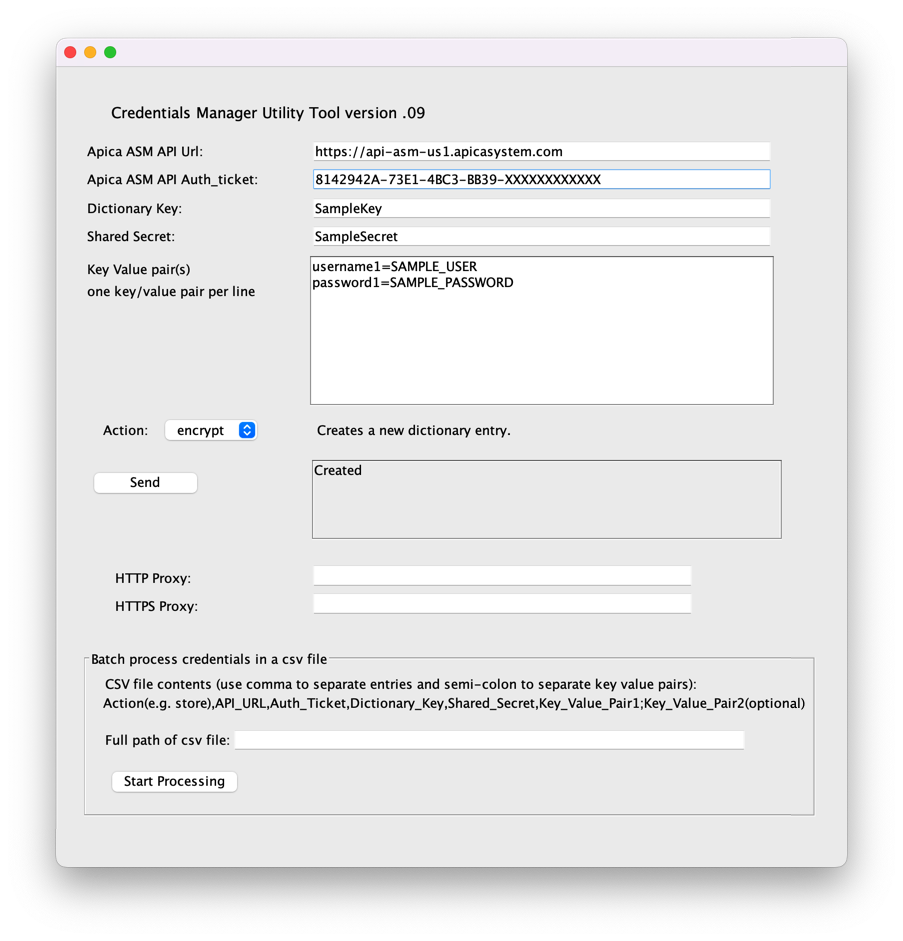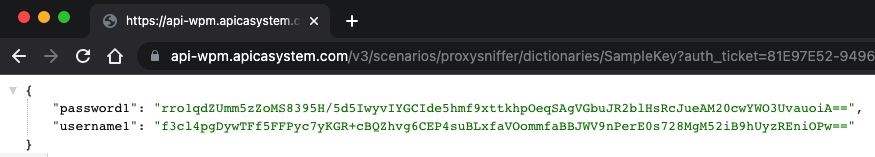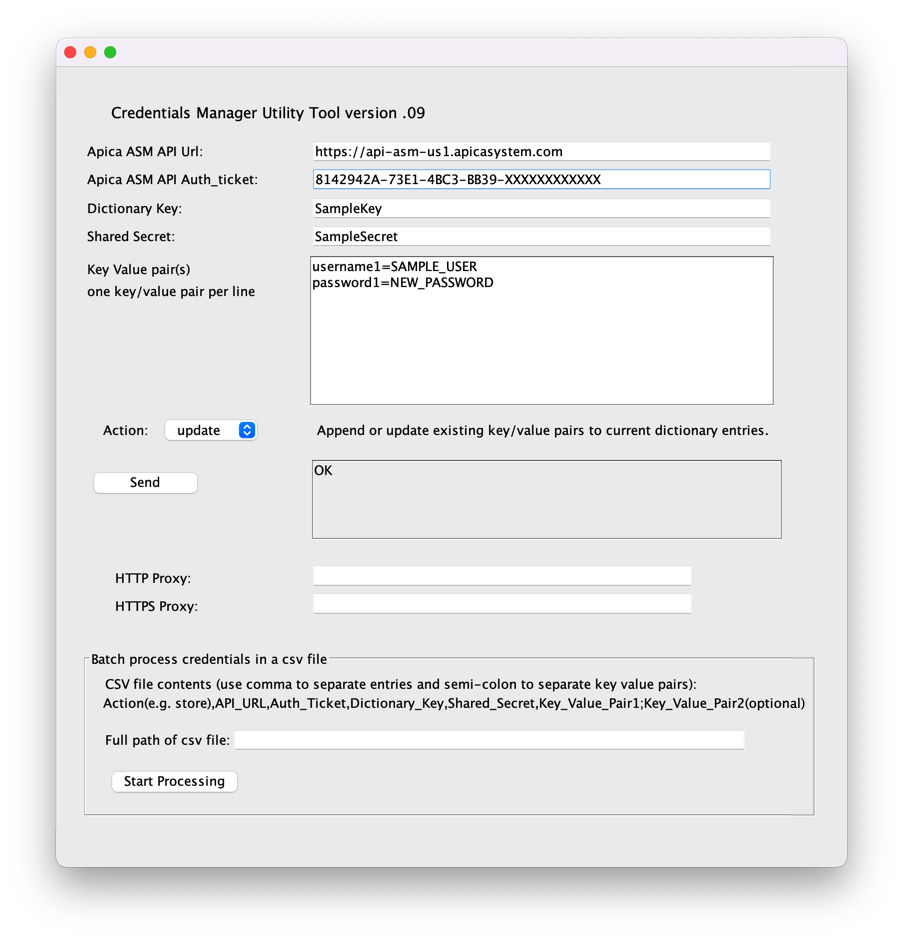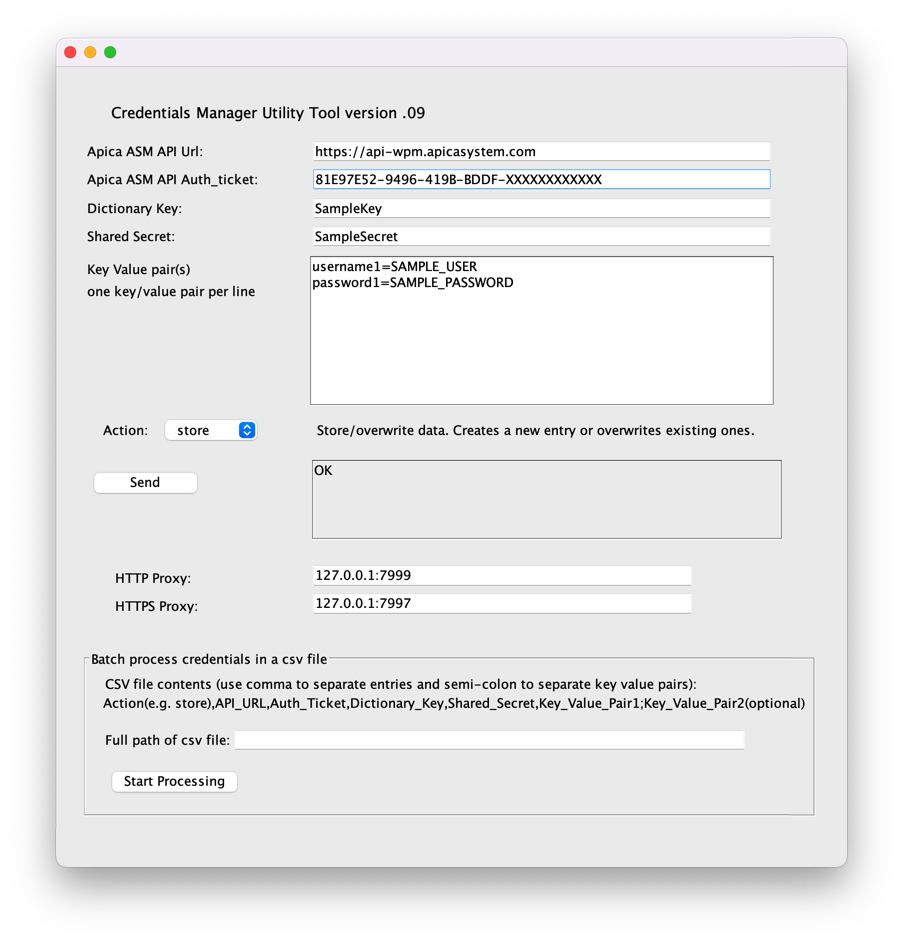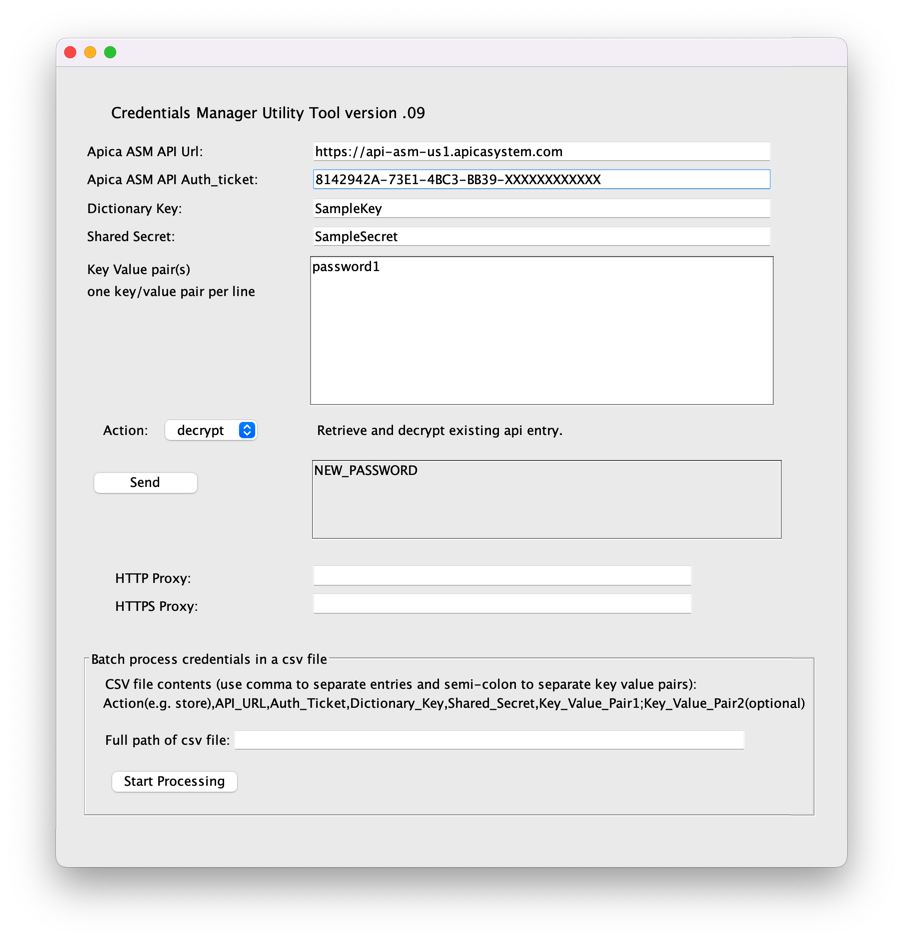Function
Credentials Manager is an Apica ZebraTester plugin that extends the functionality of secure storage and retrieval of credentials or passwords using Apica’s ASM API.
...
ZebraTester V5.5F or later
CredentialsManager2UtilityTool_vXX.jar
CredentialsManager2.class
Apica Synthetic Monitoring API
A Custom Dictionary is where this information is sent to/from.
Method | Route | Description |
|---|---|---|
POST | Adds the ZebraTester scenario custom dictionary. | |
GET | Gets a ZebraTester scenario custom dictionary by dictionary key. A custom dictionary can contain any data used by Proxy Sniffer scripts that need to be stored separately from scripts. | |
PUT | Replaces ZebraTester scenario custom dictionary. NOTE that this will replace any existing data already in the dictionary! | |
DELETE | Delete a Proxy Sniffer scenario custom dictionary by dictionary key. |
...
⏬ Downloads:
The files you’ll need are available here:
...
Installing the Credentials Manager Plugin
Step | Information | ||||
|---|---|---|---|---|---|
1. Mandatory: Create an Entry (a new custom dictionary) | First, create the encrypted credentials entry into Apica’s ASM API by running the jar version of the plugin from a command line to open GUI.
Key:Value pair(s) will be created as a result.
| ||||
2. Add the Credentials Manager plugin into ZebraTester | By adding the .class as a plugin to your ZebraTester Script and then passing in the ASM_API_Url, ASM_API_AuthTicket, dictionary_key, shared_secret, and key as an index parameter, you can fetch the encrypted value, which the plugin will decrypt at execution rather than having that value hard-coded into the script as plaintext. |
...
Usage & Syntax:
To retrieve encrypted credentials and decrypt to be used in the ZebraTester script.
Input Parameter | |||
|---|---|---|---|
Number | Name | Mandatory? | Assign From |
1 | Apica ASM API URL | Yes | variable |
2 | Apica ASM API Auth Ticket | Yes | variable |
3 | Dictionary Key | Yes | variable |
4 | Shared Secret Key | Yes | variable |
5 | Key (of value) | Yes | variable |
6 | Proxy settings (if applicable) | No | variable |
Output Parameter | |||
Number | Name | Mandatory? | Extract To |
1 | Value (of Key) | Yes | [variable] |
...
CredentialsManager2UtilityTool_vXX.jar (Used from the GUI)
Function | Set-up Instructions |
|---|---|
Encrypt key/value pairs like Username and Password |
|
Update key/value pairs like Username and Password | |
Overwrite key/value pairs like Username and Password | |
Decrypt/Retrieve keys like Password |
Example:
CD to a Java /bin location (we’ve used ZebraTester 7B’s java /bin directory)
Download current version of “Credentials Manager” jar (as of writing it is CredentialsManager2UtilityTool_v09.jar) and move to the /bin location you CD’ed to
Run this command:
Code Block java -jar CredentialsManager2UtilityTool_vXX.jar
...
| Filter by label (Content by label) | |||||||||||||||||||||
|---|---|---|---|---|---|---|---|---|---|---|---|---|---|---|---|---|---|---|---|---|---|
|
| Page Properties | ||
|---|---|---|
| ||
|