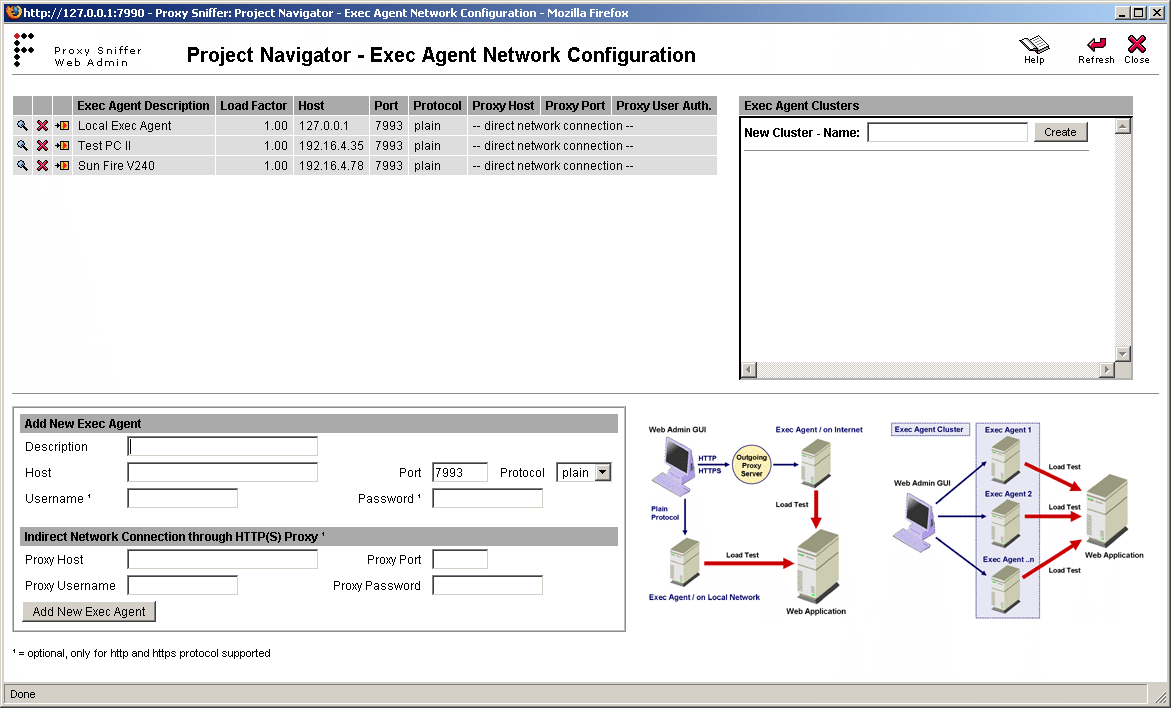Configuring Additional Load-Releasing Systems (Exec Agents)
Additional load-releasing systems can be added by using
...
the Network
...
menu, which can be invoked from the Project Navigator:
...
In the upper left part of the Window, a list of currently defined Exec Agents is shown. The Exec Agent configuration can be modified by clicking on the corresponding magnifier icon. In the lower part of the window, additional Exec Agents can be defined, and/or existing Exec Agents can be modified. You must click
...
the Refresh
...
button in the right upper corner of the windows to add several Exec Agents.
Input Fields
| arbitrary description of the Exec Agent. |
| TCP/IP address or |
...
hostname of the Exec Agent. | |
| TCP/IP port number, usually 7993. |
| communication protocol. |
| allows you to restrict access to the Exec Agent by using a username and a password. This option can only be used with |
...
HTTP or HTTPS communication protocols. |
...
All further input fields are only used if the communication should be made over
...
an outgoing proxy server.
You can test the configuration and the accessibility of an Exec Agent by
...
clicking the Test Network Connection to Exec Agent button within the list of Exec Agents (a functional “ping” of the Exec Agent)
...
Knowledge Base
...
:
...
...