![]() Starting from ZebraTester V5.5F with Java 8, users can replay the recorded session; useful for the users doing the scripting on the recorded session.
Starting from ZebraTester V5.5F with Java 8, users can replay the recorded session; useful for the users doing the scripting on the recorded session.



Please set the Replay Settings from the Personal Settings Page.

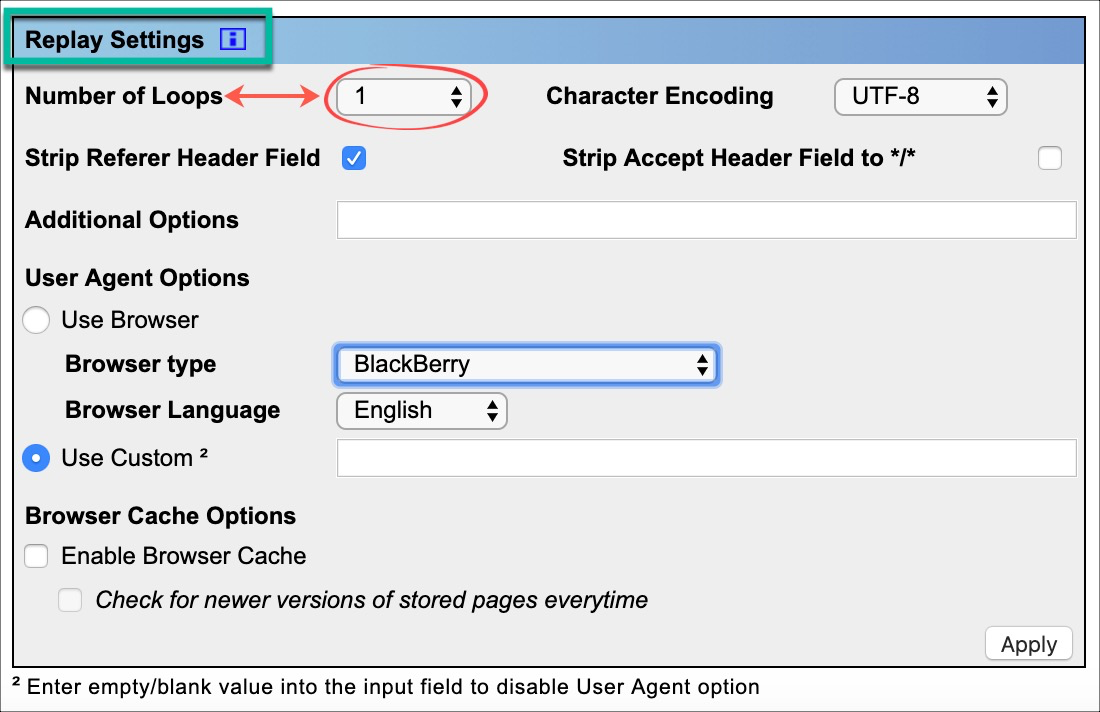
In the Personal Settings-Replay Settings, you can set the:
Number of Loops: limits the number of web surfing session repetitions (iterations). The replay stops if this limit has reached. Once set, you can select which replay loop to compare to the original data.
The range is 1-100,000 loops
We have a demo Load Test data from August 2019 that we want to compare to a different release for February 2020.
By replaying the requests and recording the current responses, and clicking the Magnifying Icon next to the AllTickets.aspx GET request, in addition to the dates of the GET requests, we can see that this replay was done on a Windows IE 11 browser (vs the originally recorded Mac Firefox browser).
We did set, for this example, to use an IE 11 browser in the Personal Settings and also set the number of loops to 4. |
After the replay, the Analyse Record/Replay tab allows you to compare the recorded and replayed request/response data.
![]() Do you also see two additional cookies set for the IE browser? Hint: they are in the HTTP Response Replay panel lines 13 & 14
Do you also see two additional cookies set for the IE browser? Hint: they are in the HTTP Response Replay panel lines 13 & 14

Character Encoding: Defines which character set is used to search strings within the received content and for data which are read from input files. Usually, you can use the default option UTF-8.
However, if you execute some tests which contain ISO characters, it is recommended that you use the character set ISO-8859-1 to avoid problems with special characters.
Strip Referer Header Field: The HTTP referer header field is not commonly used by web applications, and also often dropped by (local) internet security tools. Enabling this option reduces the data transfer and makes the load test program smaller.
Strip Accept Header Field to */*: The HTTP Accept header field is not commonly used by web applications, but contains a long text string. Setting the accept header field to */* reduces the data transfer and makes the load test program smaller.
Additional Options: Several additional options for executing the replay can be combined by adding a blank char between each of the options
User-Agent Options/Browser Emulation (User Agents and Caching)
Use Browser: Select a user agent from the available Browser Type list (which might be outdated, so you have the option of Using a Custom User-Agent String.
A list of UA Strings from UserAgentString.Com
Browser Language: Select the language for the browser.
Browser Cache Options: This option emulates the cache setting of a real browser.
Please be aware that each browser will have its own cache size so that capacity will affect the response of that browser and so can differ from browser to browser. |
Check for newer versions of stored pages every time: when enabled, ZebraTester will check for later versions of the specified URL than those stored in the cache.