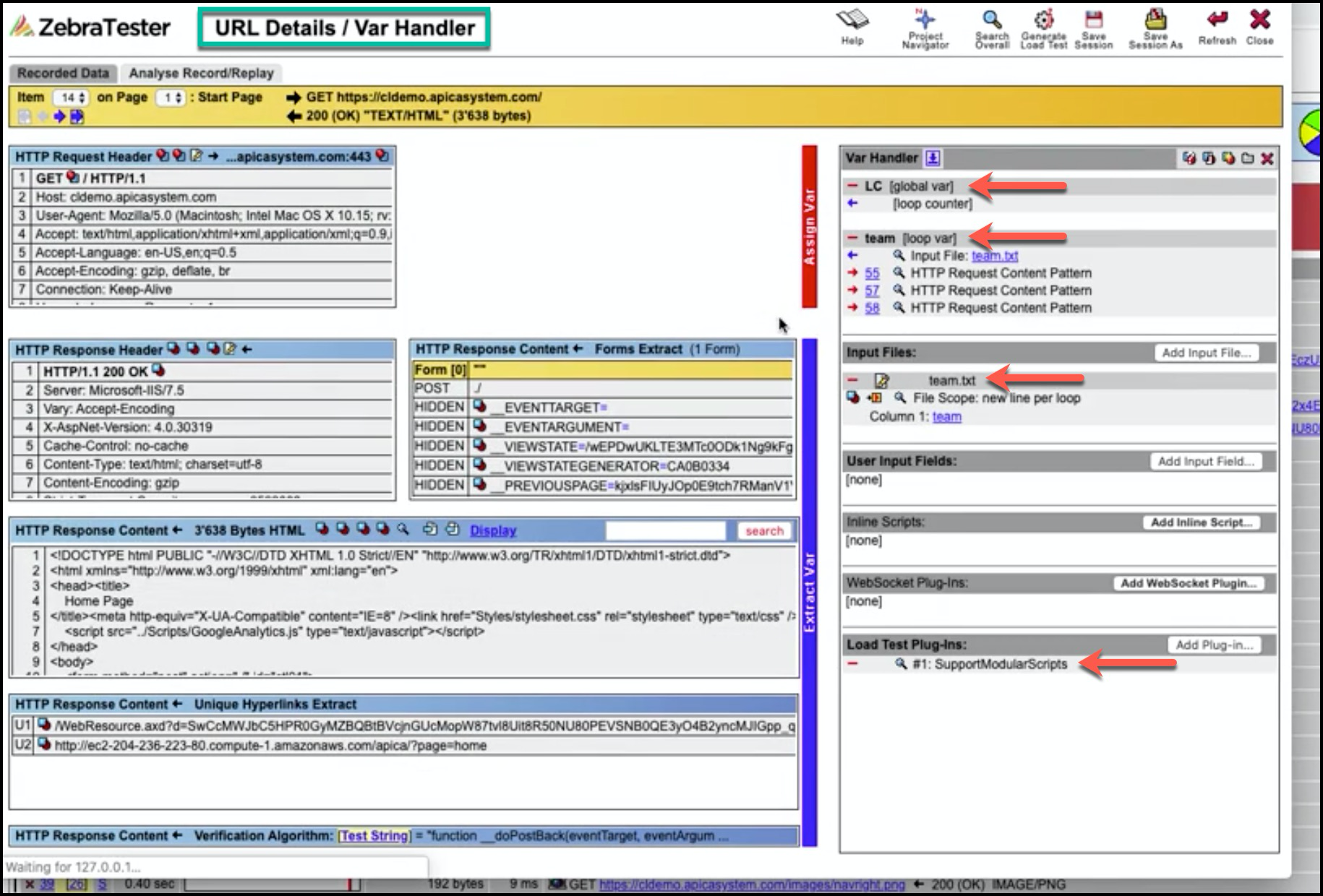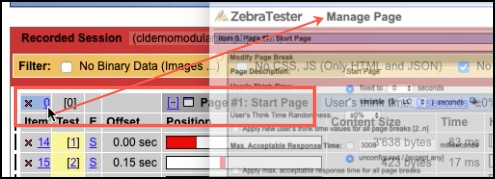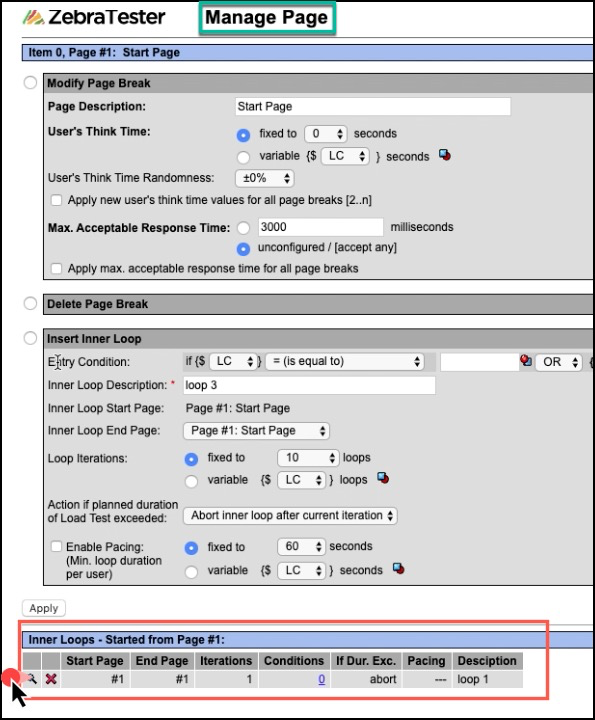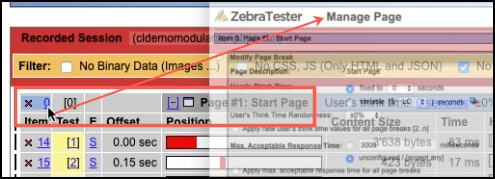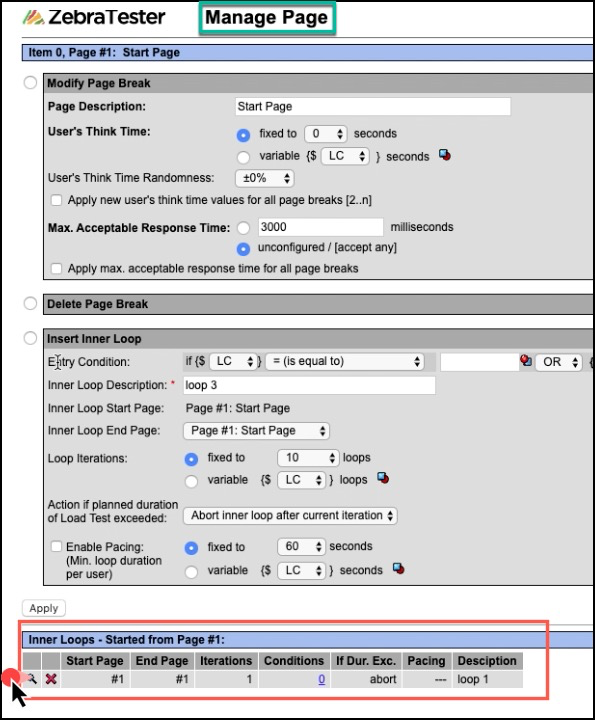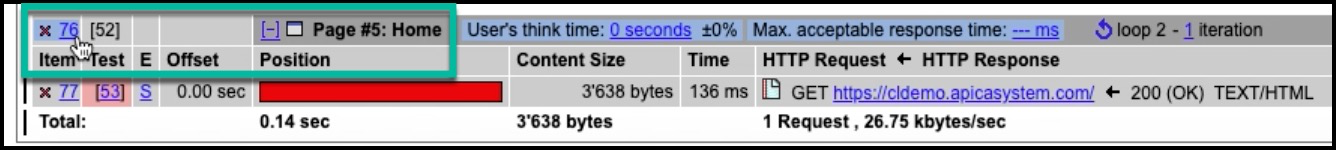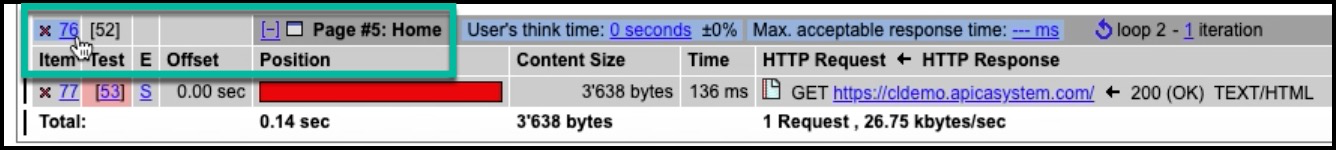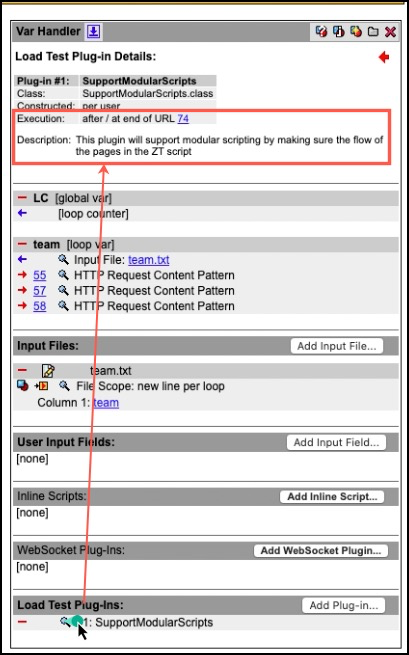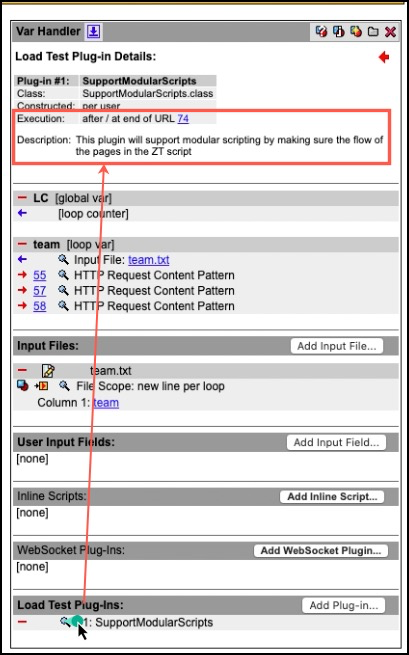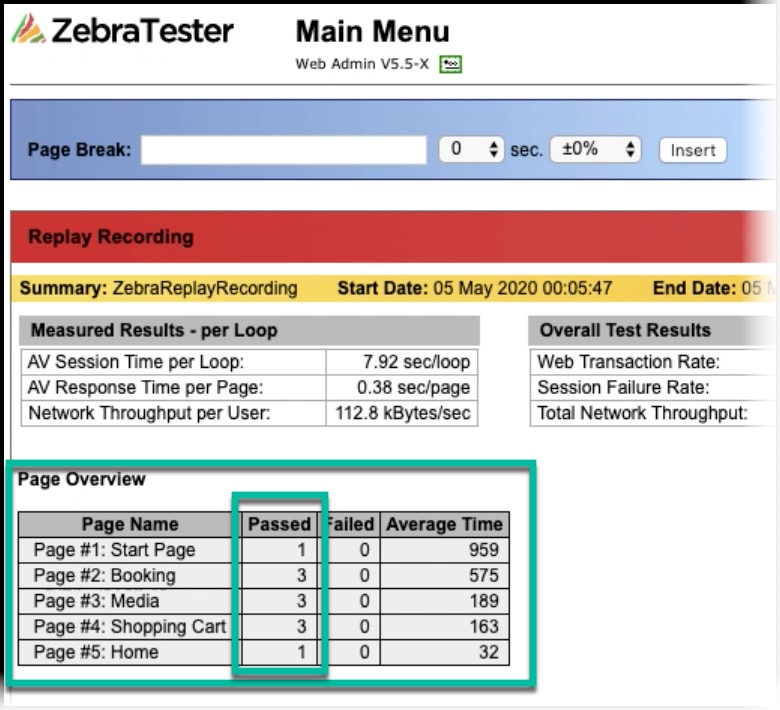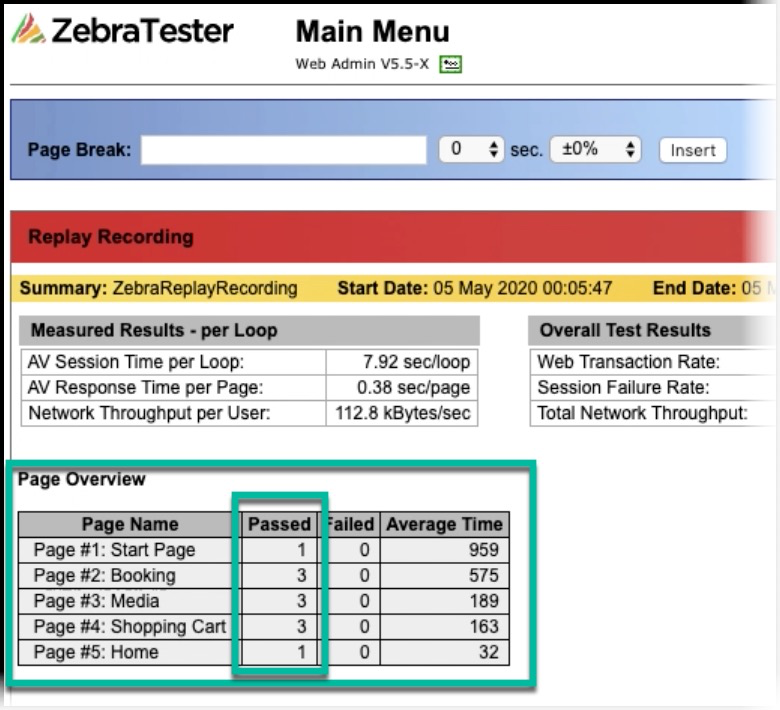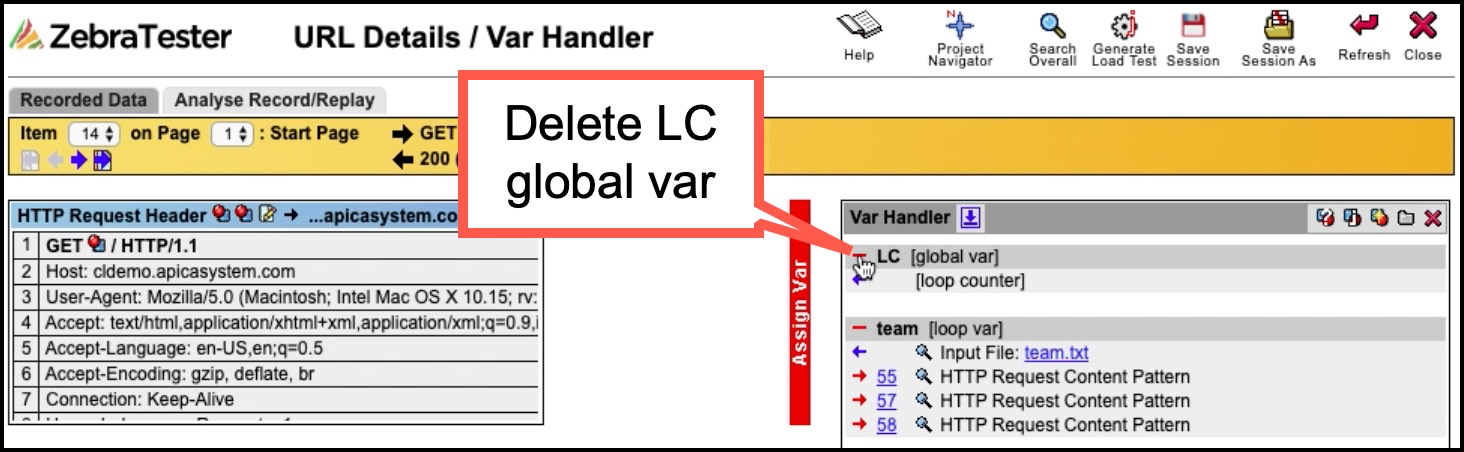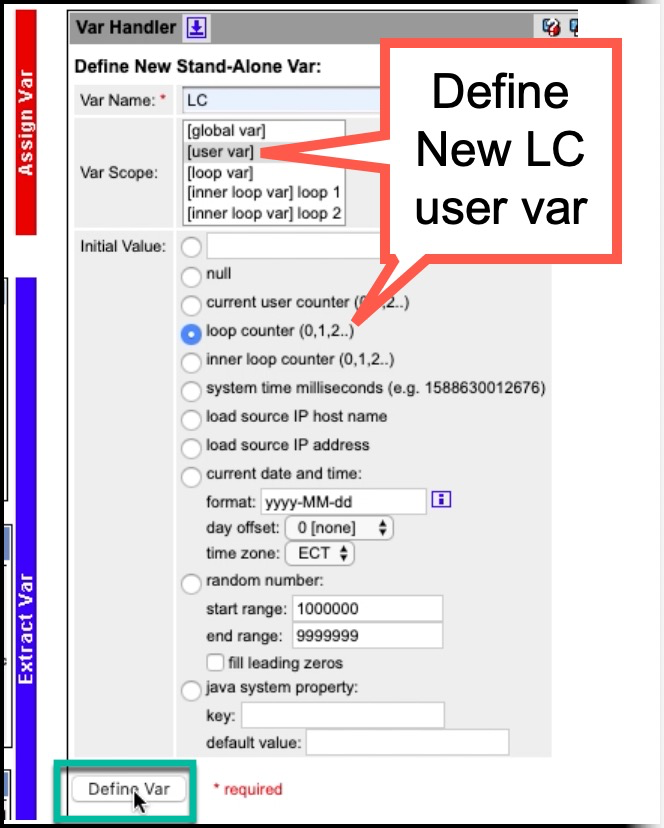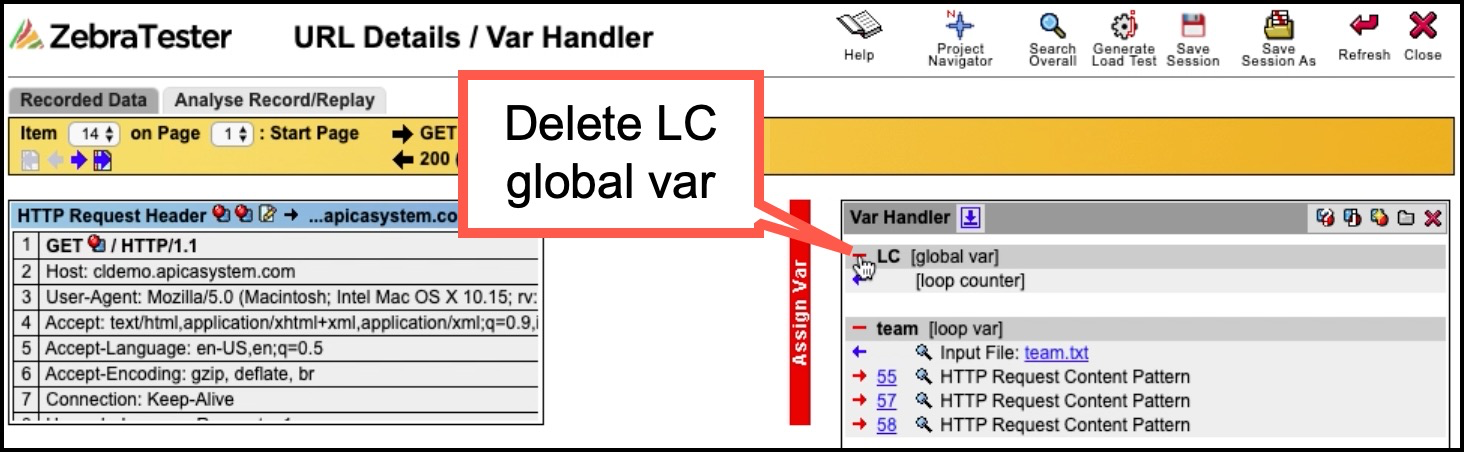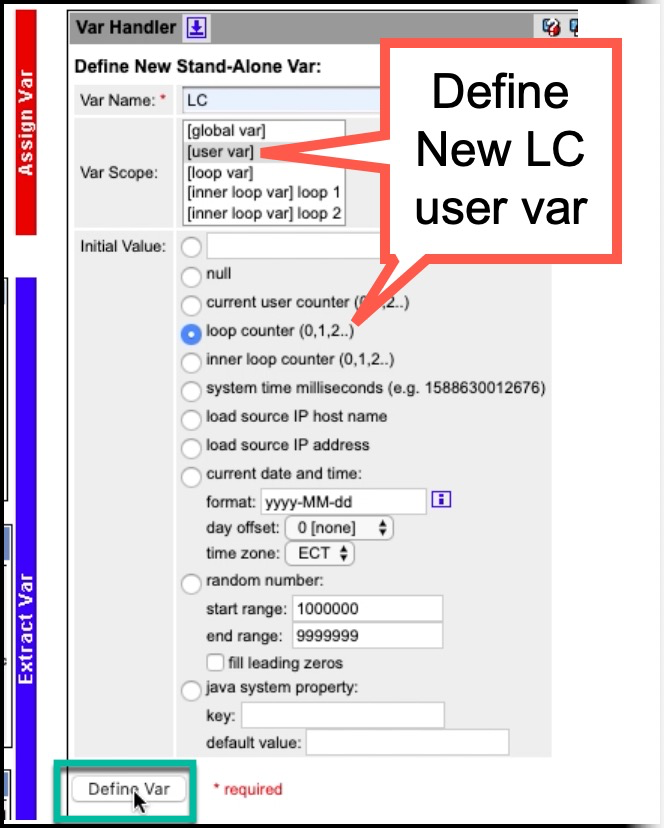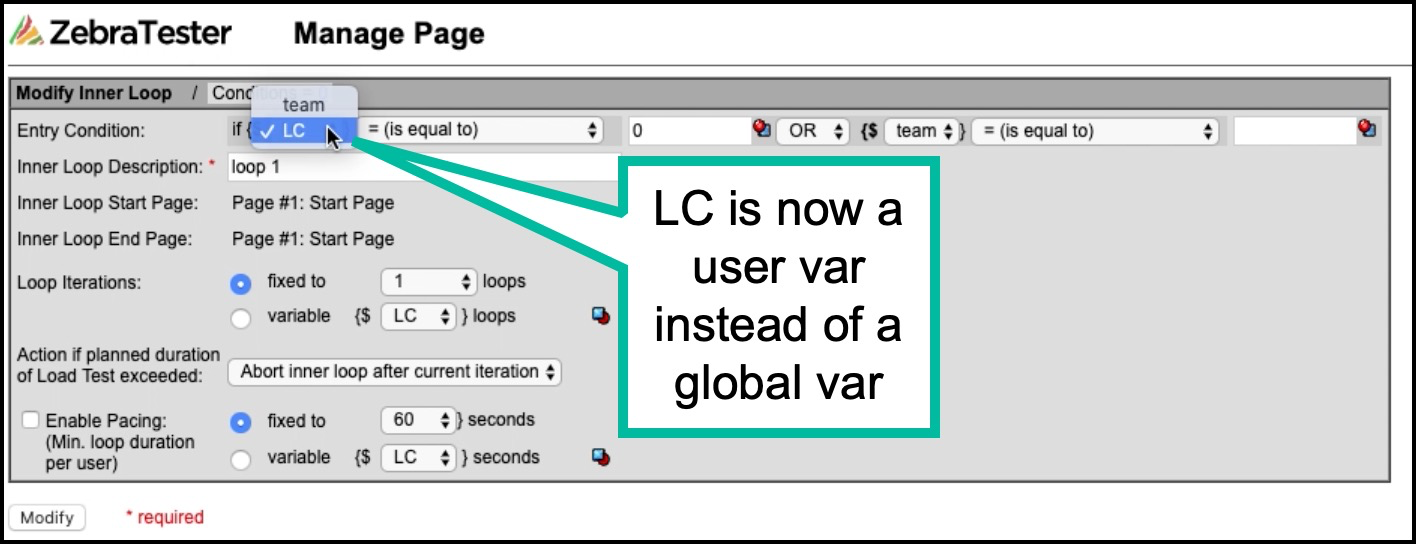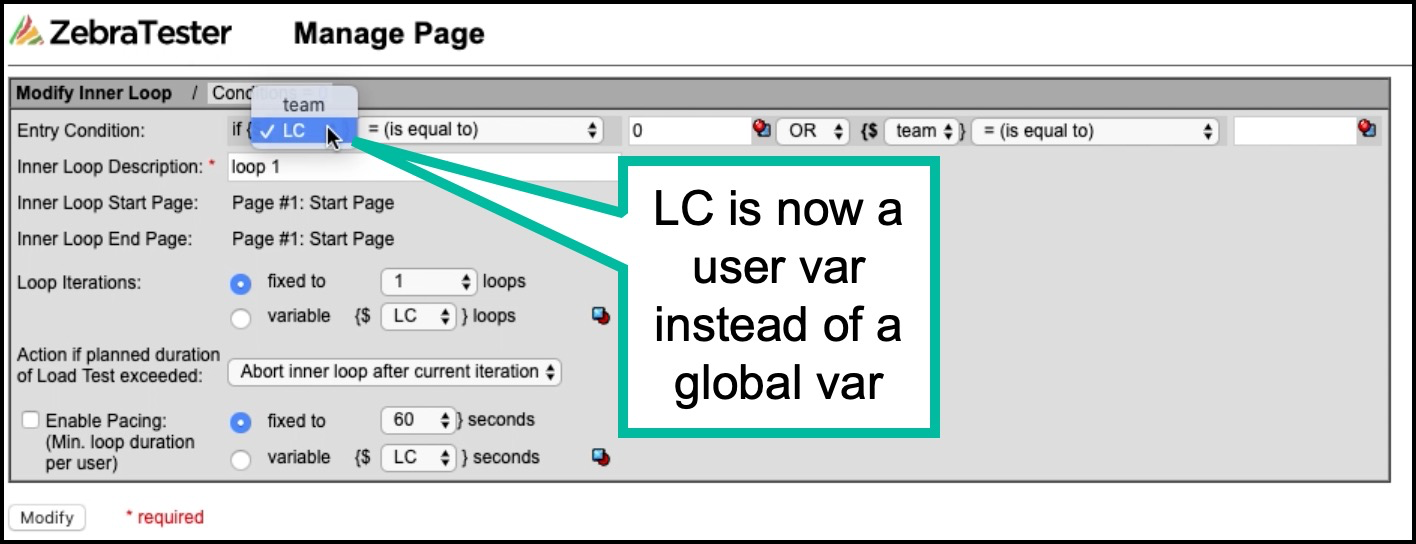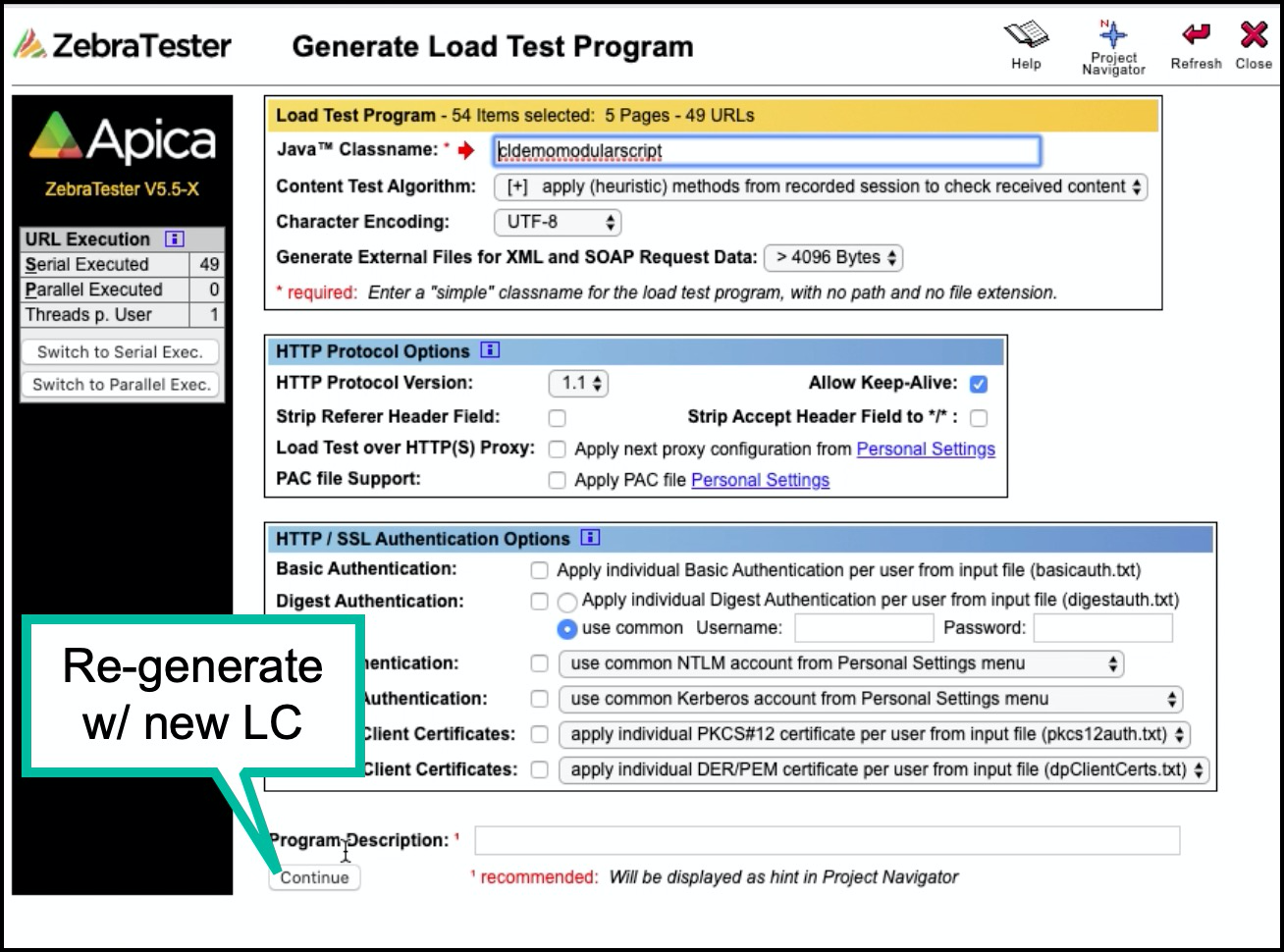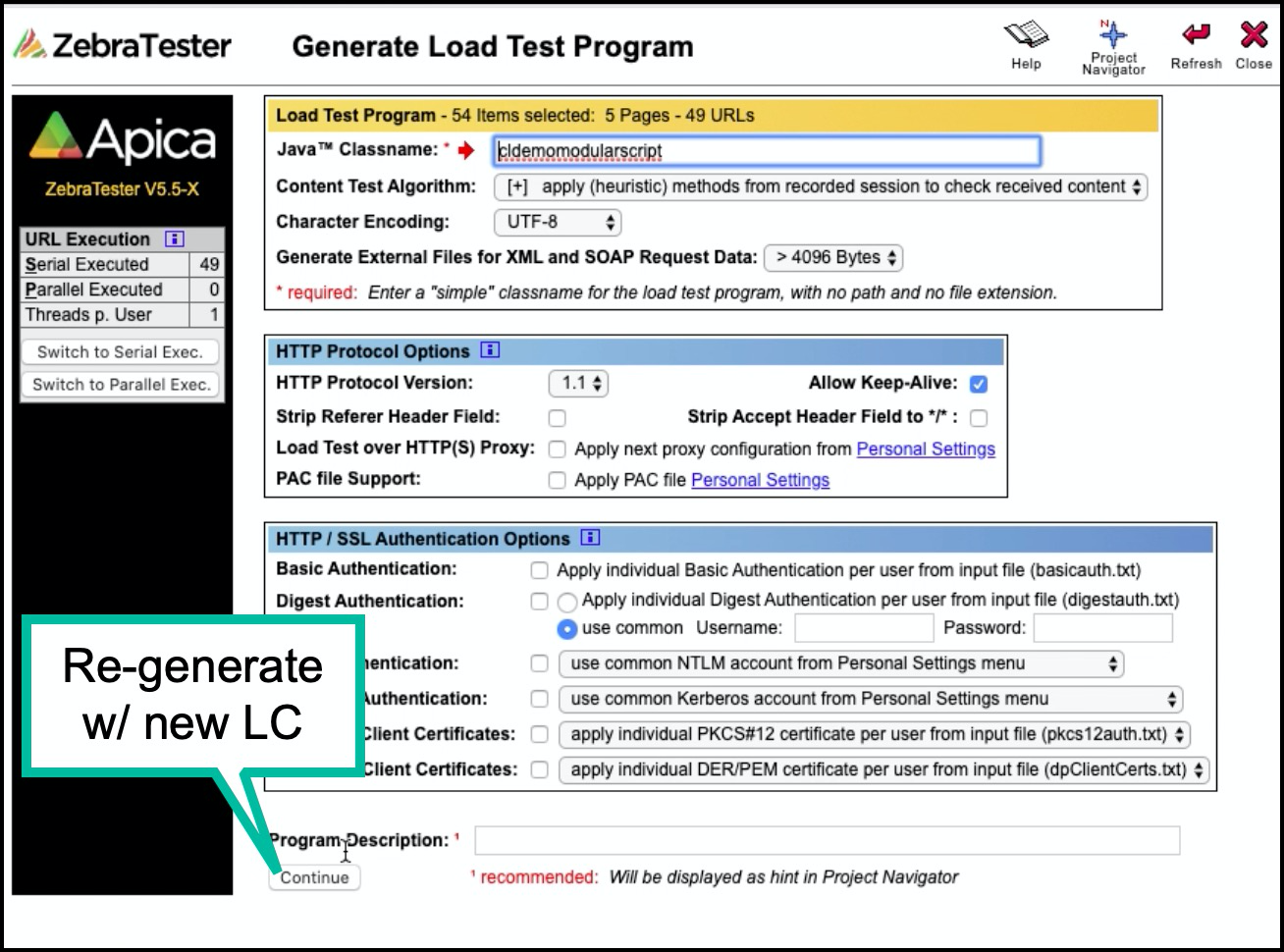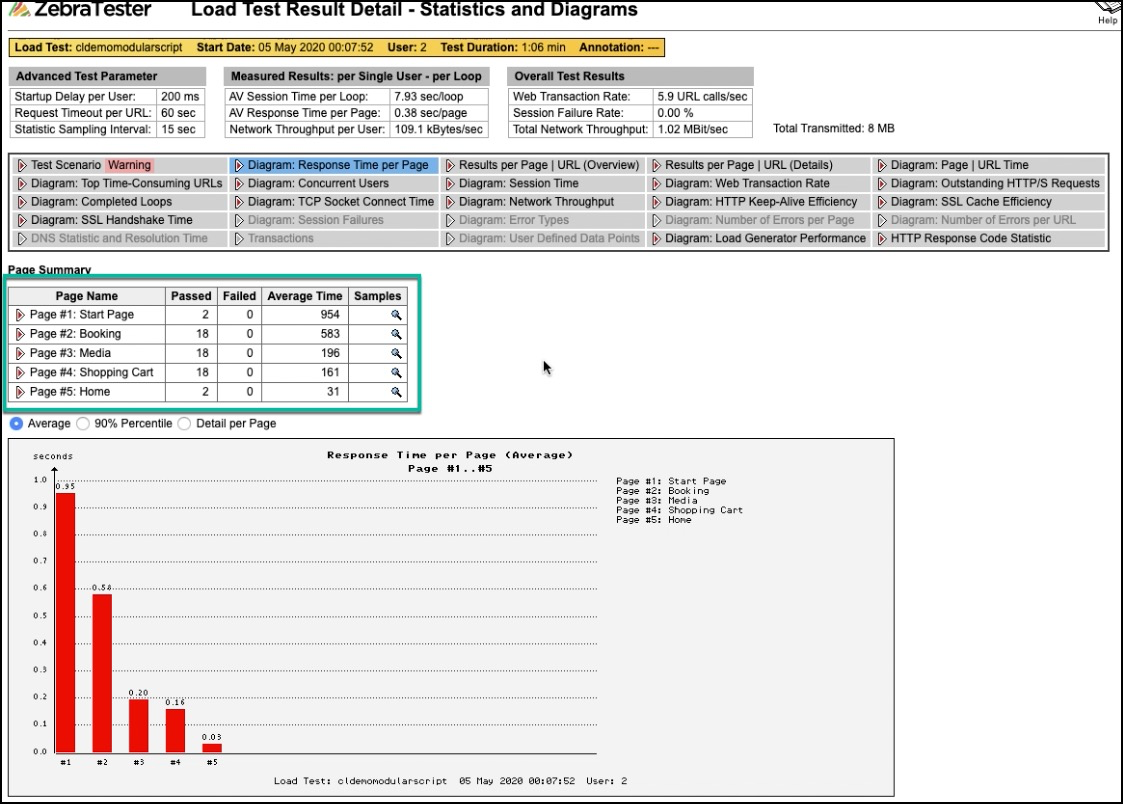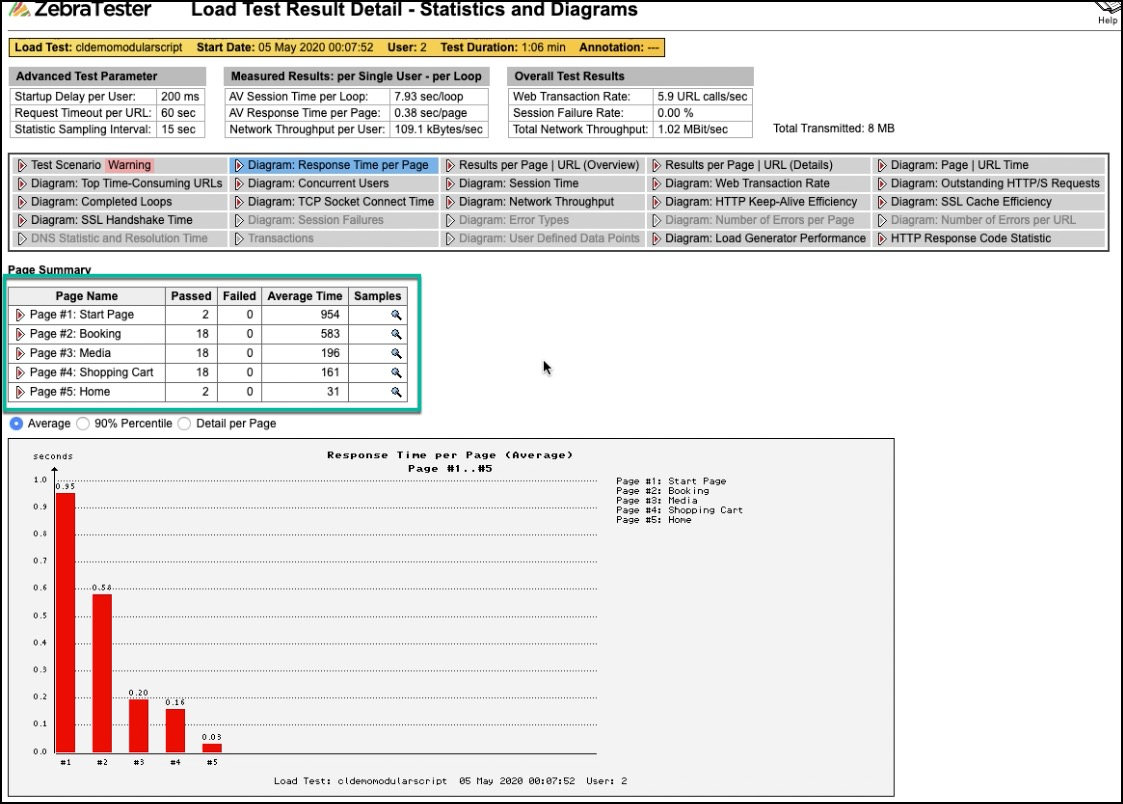...
The attaching video visualizes how to achieve this, the video has the replay of the script as well as a load test with multiple users.
...
Video Time Stamp & Step | Screenshot/Description |
|---|---|
Time 00:00 View of the script. (5 pages) | Page 1: Start Page Page 2: Booking Page 3: Media Page 4 Shopping Cart Page 5: Home |
Time 00:12 Clicking into Page 1 (Start Page), the first call, to open the URL Details/Var Handler Please Note:
| |
Time 00:26 Manage the Inner Loops from a Page. |
Time 00:29-39
Click on Page #1 (Start Page) link in Column 1 that opens up the Manage Page Dialog. |
Time 00:29-39 Click on the magnifying glass on the loop to edit the conditions to the target inner loop and set the conditions of when to start the inner loop (from Page #1 (Start Page)). The Inner Loops started from Page 1 are listed at the bottom of the Manage Page Dialog. | |
Time 00:47 |
Repeat for Page #5 (Home). Click on the Manage Page Column #1. | |
Time 01:02 |
Clicking on the magnifying glass for the Load Test Plug-in #1 (SupportModularScripts) will provide more detail on the plug-in and when it executes: | |
Time 01:17 through 02:01 |
The Replay the Recording starts and the results show that Pages #1 and 5 each ran once while the pages between them each ran 3 times in one minute. | |
Time 02:18 |
Delete the Global Variable LC |
and Define a new user variable “LC” |
in |
it's place, with the initial value set to “loop counter” |
Time 02:42 |
The Inner Loop magnifying glass for Page 1 shows a similar Manage Page as before when the LC was set as a Global Variable, but now it’s a user variable. | |
Time 02:50 |
With the variable redefined, regenerate the Load Test |
. Time 03:16 Re-execute for 2 Concurrent Users |
to show the User Variable effect on the loops. | |
Time 04:47 The revised LC user variable Test Results show that Pages #1 and 5 each ran twice while the pages between them each ran 18 times over the same 1 minute as our first run. |
Related articles
| Filter by label (Content by label) | ||||||||||||||||||
|---|---|---|---|---|---|---|---|---|---|---|---|---|---|---|---|---|---|---|
|
...