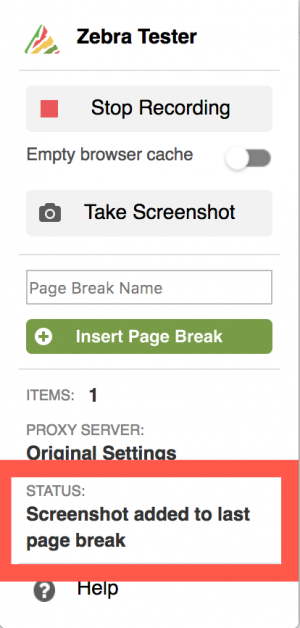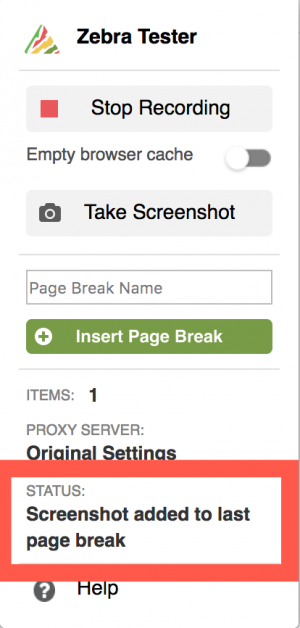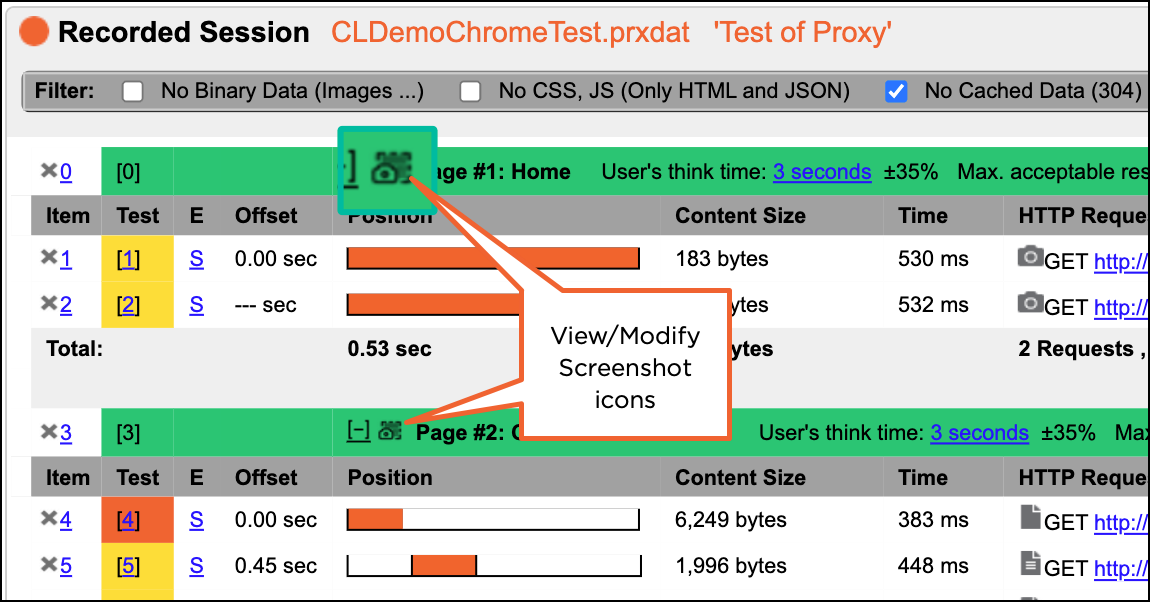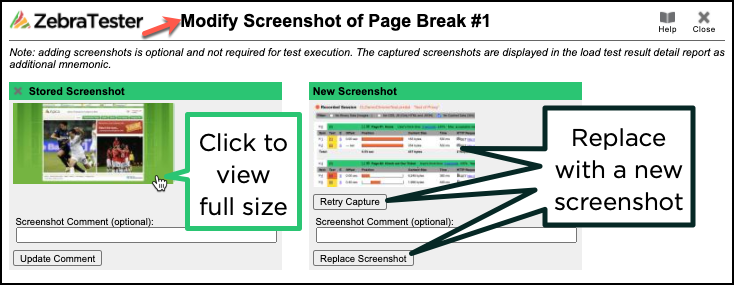You can add manual screenshots to your recording from the browser extension.
Introduction
Add ScreenshotStart in a running recording: |
To add a screenshot to the latest page break:
The screenshot is added to the recording. |
View/Modify screenshots added to the script. These can be viewed in the ZebraTester GUI interface: | |
A window is opened, showing the screenshot, with an option to replace it: |
.png?version=1&modificationDate=1562146097311&cacheVersion=1&api=v2&width=210)
.png?version=1&modificationDate=1562146097311&cacheVersion=1&api=v2&width=204)